js code is as follows:
$scope.uploadInfo = $sce.trustAsHtml('上传成功!<a ng-click="'+
"quitTo('customer')"+
'">点击</a>跳转到客户列表界面');
//$scope.$apply();
The html code is as follows:
<p class="modal-content">
<p class="modal-body" ng-bind-html="uploadInfo">
</p>
</p>
The DOM structure seen in the browser is as follows: 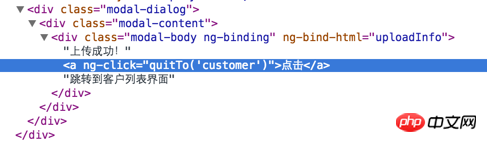
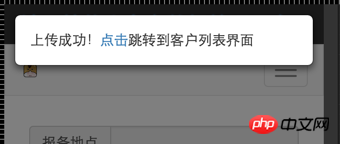
There is no response when clicking the text link in the picture. I set a breakpoint in the "quitTo()" function and found that it was not executed.
How can I make this work? I tried $scope.$apply() and also tried $compile(), but it didn’t work.
世界只因有你2017-05-15 16:54:04
Although I solved this problem by myself, I don’t feel I understand it very well. Used
var uploadInfo = '上传成功!<a ng-click="'+
"quitTo('customer')"+
'">点击</a>跳转到客户列表界面';
var ele = $compile(uploadInfo)($scope);
angular.element('.modal-body').append(ele);
It’s no useng-bind-html和$sce.trustAsHtml().
怪我咯2017-05-15 16:54:04
Compile is required for any instruction to take effect. Angular does this step for you when the app is started, but the HTML you insert has not gone through the compile step, so you can compile it manually. You can write the instructions yourself before, dynamically I have encountered similar situations when inserting elements, please continue to communicate.