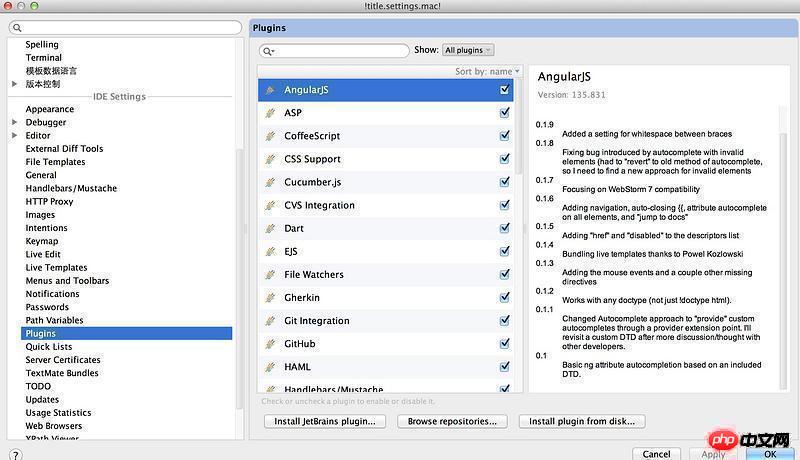
Does it take building an angularjs project to use webstrom to prompt angularjs syntax? Why don’t I have any grammar tips?..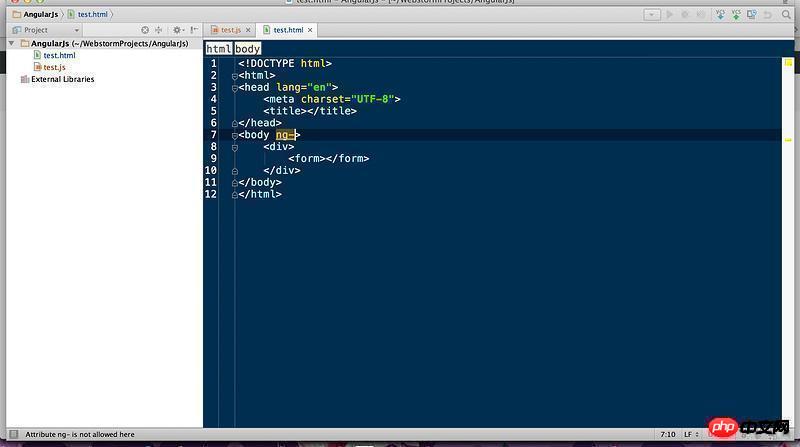
滿天的星座2017-05-15 16:51:17
If you have added the angular library before, then after opening the current project, go to the settings: Languages & Frameworks -> JavaScript -> Libraries; you will see the angular and other related libraries you need on the right, tick them good.
If you haven’t added angular before, there is a very simple way:
<script src="https://ajax.googleapis.com/ajax/libs/angularjs/1.3.15/angular.js"></script>
仅有的幸福2017-05-15 16:51:17
There is no AngularJS js file in your project, so there is no prompt. When WebStorm finds that your project directory contains AngularJS js files, there will be a ng-* prompt.
PHP中文网2017-05-15 16:51:17
You must place the angular.js file under the current project to activate the code prompt function.
大家讲道理2017-05-15 16:51:17
See if the syntax prompt is disabled. I can see it displayed normally. My webstorm version is 8 and my os is win7. I suggest you google it
PHP中文网2017-05-15 16:51:17
Use the method in the picture below to solve the problem, webstorm version 11.0.3