GIT has been installed locally and the GIT path has been added to the environment variable. VScode still prompts "GIT does not seem to be installed on your system." How to solve it?
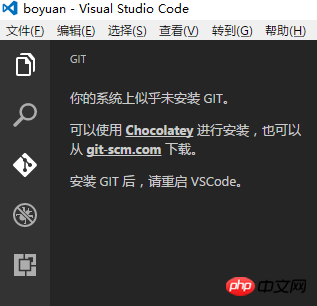
PHP中文网2017-05-02 09:51:47
Asking and answering my own questions, I just found a solution. Just set the git path in the configuration item.
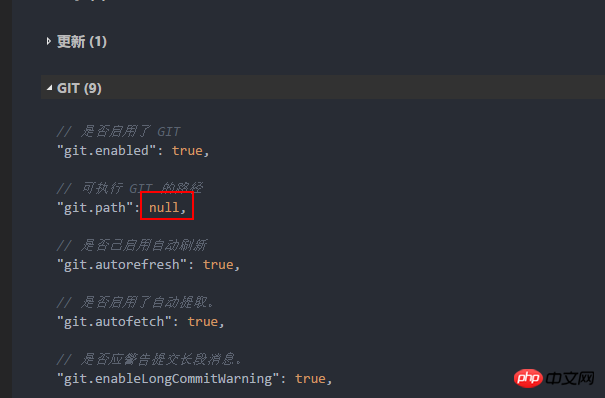 ][1]
][1]
怪我咯2017-05-02 09:51:47
Install the git client. If you change the wrong code, you can roll back github/coding.net. You can choose from it
The Git client can be used with cmder to execute many transplanted Linux commands on Windows
http://vscoderecipe.readthedo...