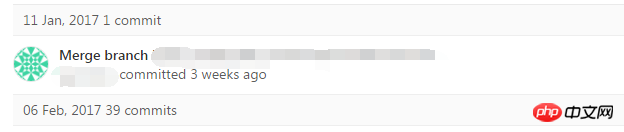
After I just git pushed the code, I went to gitlab to view the commit. As shown in the picture, the date below is the current date, but the date I just pushed showed committed 3 weeks ago. Why is this? [Black question mark face. Do my colleagues and I live in different time and space? ? ?
PHP中文网2017-05-02 09:51:29
I think it may be the reason why you merged the branches. Also, I'd like to know if you can confirm that the commit three weeks ago was the one you just committed? I think you may have read it wrong.
ringa_lee2017-05-02 09:51:29
Check whether the local time of the development environment is three weeks ago; git commitThe time is based on the time of your development environment;
某草草2017-05-02 09:51:29
Because 3 weeks ago corresponds to 11 Jan, 2017.
And if you look at the number of commits written later, the top one is 1 commit, which corresponds to a merge branch operation, and the one below is 39commits.
伊谢尔伦2017-05-02 09:51:29
I also think you may have read it wrong, because when you submit, the data from the remote warehouse will not be fetched locally, so the first submitted information you see is your own.
But if you push, it will automatically detect and fetch the remote warehouse to the local one, so you will see some nodes submitted by others. (It's probably right in front of your submission, so you can look to the right of the submission node for submission author information).
Hope it helps you.