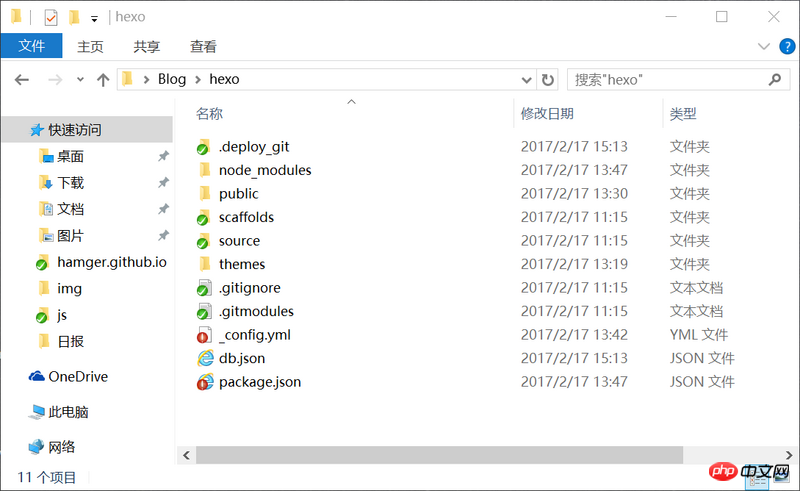
Hexo has been installed, local testing has been successful, and github pages have been created. The question now is how to deploy Hexo to Github Pages?
我想大声告诉你2017-05-02 09:50:19
$ npm install hexo-deployer-git --save
_config.yml
deploy:
type: git
repo: <repository url>
branch: [branch]
message: [message]
repo: Repository address
branch: branch name. If you are using GitHub or GitCafe, the program will try to detect it automatically.
message: Customized submission message (default is Site updated: {{ now('YYYY-MM-DD HH:mm:ss') }})
$ hexo deploy
Reference: https://hexo.io/zh-cn/docs/de...
滿天的星座2017-05-02 09:50:19
Just look for the blog, it’s very simple. For the first time, pay attention to the configuration of _config.json.
This http://www.jianshu.com/p/e0a2...
This place seems to also need to be configured
One more thing, you must first establish a connection between this machine and GitHub using ssh