Not to mention the previous steps, create a new Github account, create a new warehouse, generate a key with ssh-keygen, upload the pub key, and copy the contents of the id_rsa.pub file to github.
1.ssh -T git@github.com successfully connected
2. Established github repository
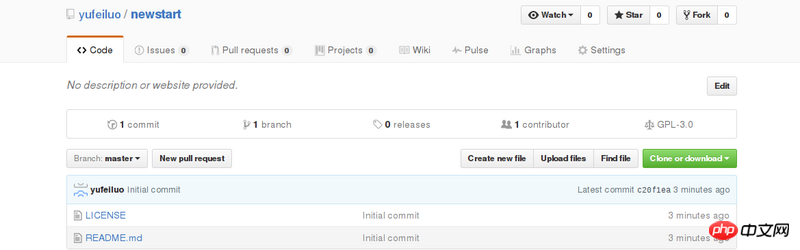
The text begins.
I want to push all the stuff in the wp folder to github.
1.git clone https://github.com/yufeiluo/n...
Initial state:
ls /home/debian8/newstart
LICENSE README.md
2. Copy the wp folder and its contents to local newstart
Before copying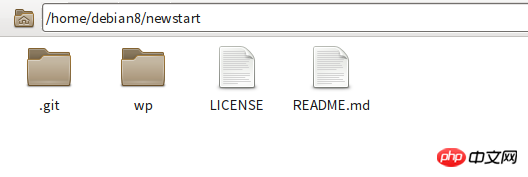
After copying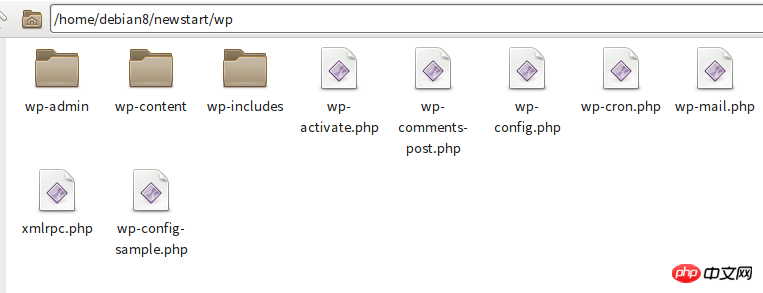
3. Start git on this machine
git init
git commit -m 'newstart'
git remote add origin https://github.com/yufeiluo/newstart.git
git push origin master
Username for 'https://github.com': yufeiluo
Password for 'https://yufeiluo@github.com':
Everything up-to-date
All operations are completed, open github.
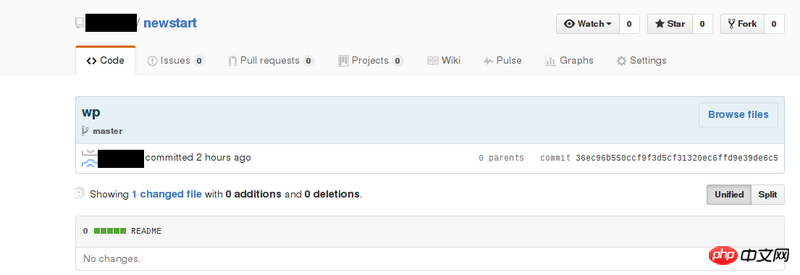
The files in wp are not pushed to github. What is the reason?
某草草2017-05-02 09:47:56
After you have established the local warehouse and added the remote warehouse, the steps to submit using git are as follows:
Add to staging area
git add <你要提交的文件>Or submit all modified or newly added files directly:
git add .Submit this modification
git commit -m "你的提交信息"Or skip the first step and go directly:
git -am "你的提交信息"Push to remote warehouse
git push origin masterIn addition, as mentioned on the first floor, there is no need to use git remote add ...add the URL of the cloned warehouse for the cloned warehouse. Unless, that URL is for another remote warehouse.
阿神2017-05-02 09:47:56
You don’t have git add and git commit.
These are all basic operations.
In addition, you cloned it directly, so don’t do git init and git remote add... anymore.
为情所困2017-05-02 09:47:56
After you have established the local warehouse and added the remote warehouse, the steps to submit using git are as follows:
View current warehouse status:
git statusAdd to staging area
git add <file>Or submit all modified or newly added files directly:
git add .Submit this change
git commit -m "你的提交信息"Then push to the remote warehouse
git push -u origin masterIf push fails, you can try
git pull origin 分支Then push.