You can use the git command, but why can’t you use the rm command?
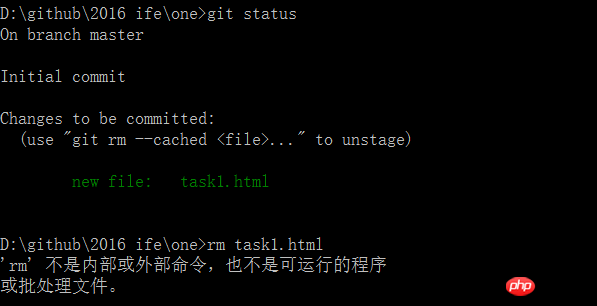
伊谢尔伦2017-05-02 09:46:32
It seems that you are using git cmd, and git cmd does not have rm命令,你可以使用cmd中的删除命令,如del、rd等。如果要使用rm命令,建议使用git bash。
另外,有一点我需要说明的是,如果要删除已跟踪的文件,即从暂存区移除,最好使用git rm file. In this case, the deleted files will not appear in the untracked file list in the future.
世界只因有你2017-05-02 09:46:32
cmd is not there
You can consider using git bash which has this command
给我你的怀抱2017-05-02 09:46:32
Please read git’s prompt content carefully:
use "git rm --cached <file>..." to unstages
The command should be:git rm myFile
You can also git help to view more commands; or directly git help查看更多的命令;或者直接git即可.
一般在win下面使用git, 需要区分git命令和linux命令.
Generally used under win
git command and linux command.🎜