Recently configured a git server with winows10, using copssh. The configuration has been successful before, but the user deleted some inbound ports, causing the server to be unable to connect.
After reinstalling copssh, you can connect to SSH, but not git.
But you can use git alone to clone projects on github.
I feel like I had this problem when I configured it for the first time, but I didn’t save the documentation on how to deal with this problem at that time. I don’t know how to deal with it now.
The error prompted is as shown in the picture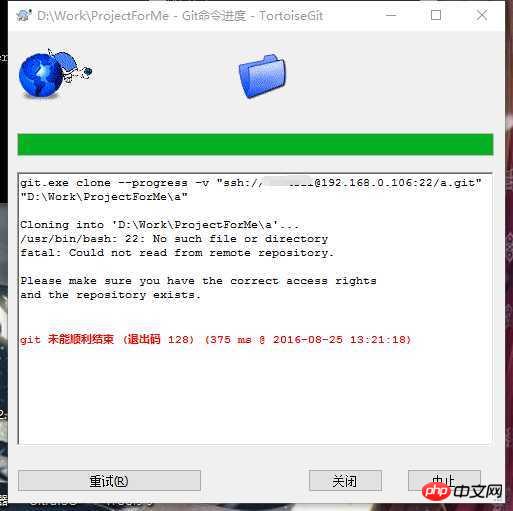
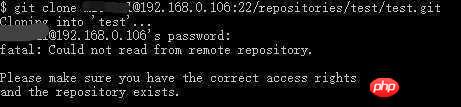 . Make sure the file exists and is a pure version library. The ssh connection is normal. Please take a look, this is a What's the problem?
. Make sure the file exists and is a pure version library. The ssh connection is normal. Please take a look, this is a What's the problem?
怪我咯2017-05-02 09:41:02
The server does not have this file or the remote path is written incorrectly when you clone