Git diff is a function of git, which can be used without being in a git repository.
I use it with the intention of replacing the diff tool that comes with the system (this is too old-fashioned and not intuitive)
Can git diff output a better diff graph? (Preferably similar to common graphical diff tools, divided into left and right)
That’s how it was originally (see screenshot below)
![图片描述][1]Looking forward to this
old | new, 这是右边
|
|
|
|Linux-Server-带git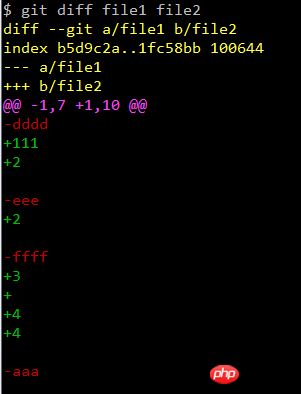
为情所困2017-05-02 09:40:38
Tap the command below
git config --global diff.tool vimdiff
git config --global difftool.prompt false
git config --global alias.d difftoolThen run git d试试效果。git diff and it should still be as it is
漂亮男人2017-05-02 09:40:38
To use third-party diff tools, you can check out the following answers
How can I get a side-by-side diff when I do “git diff”?
曾经蜡笔没有小新2017-05-02 09:40:38
Actually, this is not important. It's best to learn and get used to it. Because it’s not just diff. There is a similar situation when merging occurs when there is a conflict.
But let’s use the messenger to solve LZ’s problem:vim + vcscommand。然后在vim内部执行:VCSVimDiffCommand