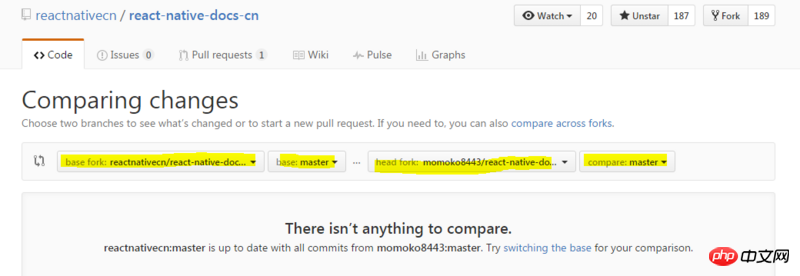How to correctly submit pull requests to github open source projects
Be more specific, such as creating several branches after forking, and how to synchronize with the original project after modification, thank you
大家讲道理2017-05-02 09:39:48
First of all, thank you for the answer, but I don’t think this is the correct way to open it. I also asked the question because I don’t want to use the above method.
Let me tell you what’s wrong with the above method:
After modification, there is no need to synchronize the modifications to the original warehouse first?
When synchronizing, I directly pull 吗?冲突不让拉取如何解决?(当然可以 fetch 再 merge or something)
I think the correct way to open it is:
fork Original warehouse
clone Own warehouse
at master 分支添加原始仓库为远程分支 git remote add upstream 远程仓库
Fork development by yourself, such as dev 分支开发:git checkout -b dev
Local dev Submit
Switch master 分支,同步原始仓库:git checkout master, git pull upstream master
Switch the local dev 分支,合并本地 master branch and merge the local master branch (already synchronized with the original repository), you may need to resolve conflicts
Submit local dev 分支到自己的远程 dev branch to your own remote
pull requestNow we are sending
迷茫2017-05-02 09:39:48
1: First go to github to fork other people's repo, and then modify it
2: Then go to your space and click on the project you forked, and then click new pull request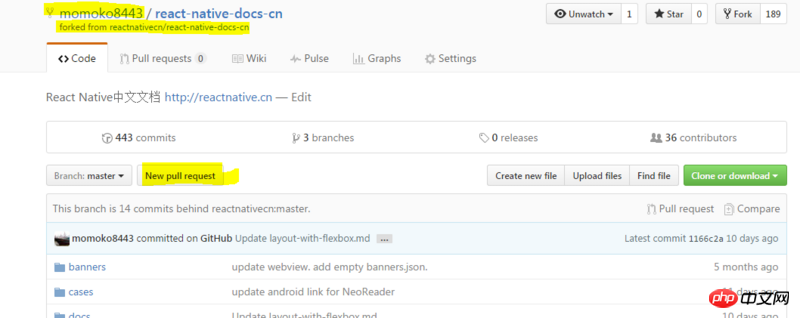
3: Then it will jump to the original author Under the repo, the pull request interface appears. Just select the branch you want to submit. If there are files to submit, there will be a commit button below. Just fill in the description and then wait for the author to merge