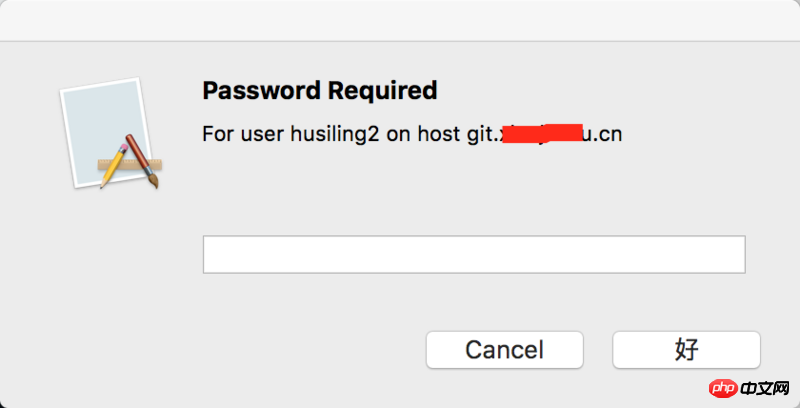
给我你的怀抱2017-05-02 09:39:46
Just enter it a few times and you don’t have to enter the password when setting up ssh
给我你的怀抱2017-05-02 09:39:46
I have set up ssh-key. I installed it on the other two all-in-one Macs, and I can install and submit files normally. Is this problem occurring when cloning the repository on this Mac?
習慣沉默2017-05-02 09:39:46
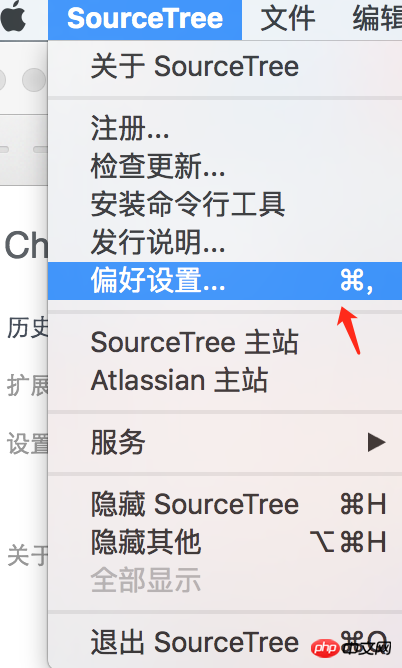

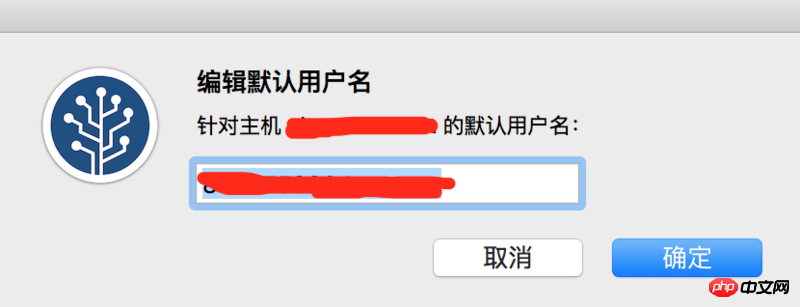
Follow the step-by-step operation in the picture. First select the sourcetree preferences. After opening the preferences, open the network inside. There are corresponding host names and user names under the network. Modify the corresponding user names in the host (for example, If you use GitHub's warehouse, then your username is the username when registering with GitHub), and finally click OK.