I modified the file name locally before, that is, the English name simply changed the capitalization of the first letter. But now there are differences between the local files and the remote repository. The directory structure displayed on the web page is as shown below:
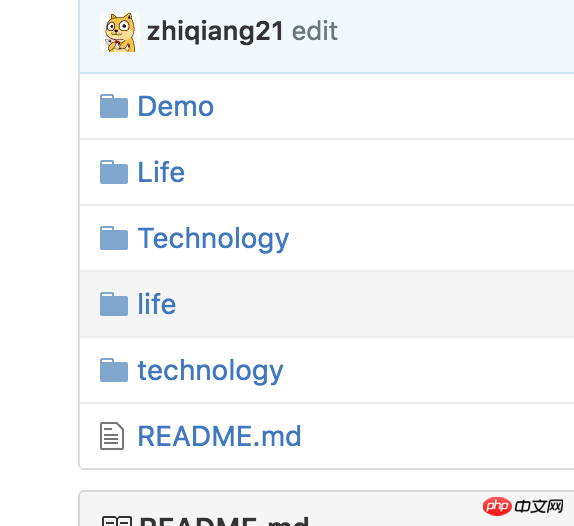
But the directory structure after my local clone is as follows 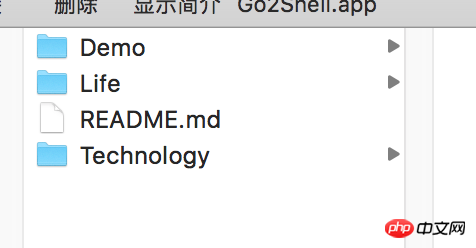
Actually, what I need is my local directory structure. Is there any way to solve the problem that the local directory structure is inconsistent with the remote directory structure.
世界只因有你2017-05-02 09:39:24
Ah? What's the situation? I've solved it myself. fork
git clone
git clone https://github.com/zhiqiang21/blog
git config core.ignorecase trueLife
git mv Life non-exist-filename
git mv non-exist-filename Life
git add *
git commit -m"修改大小写"Technology
git mv Technology non-exist-filename
git mv non-exist-filename Technology
git add *
git commit -m"修改大小写" and upload the system files on it. The content is: .gitignore,防止把mac
# OS generated files #
######################
.DS_Store
.DS_Store?
._*
.Spotlight-V100
.Trashes
ehthumbs.db
Thumbs.db 世界只因有你2017-05-02 09:39:24
Clone, change the file name to another name, and then change it back to the correct case (directly changing the case will be ignored by some systems), delete the redundant files
黄舟2017-05-02 09:39:24
*nix systems (including MacOS) strictly distinguish between upper and lower case of file names, but this is also related to the file system. Under *nix, file systems related to Windows do not distinguish between upper and lower case of file names, because Windows itself does not distinguish between upper and lower case. .
Post the address and I will clone it and see what happens under Windows.