The code for creating the warehouse is git init
Is this creating a warehouse in an existing folder? How to create a warehouse in another folder?
我想大声告诉你2017-05-02 09:36:56
It seems there is no such method, you can just move to another folder and then git initOkay^^
Added:
Right click on the Gitbashshortcut key icon and open properties:
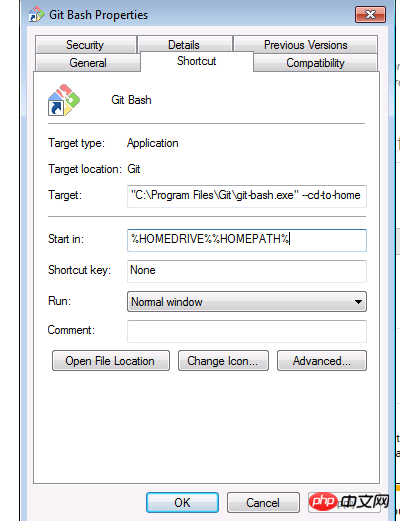
Did you see
Start in:? You can change the default opening path of gitbash by changing this
仅有的幸福2017-05-02 09:36:56
Executed in the current foldergit init当前文件就是一个仓库了。其他文件也想建立仓库再到对应的文件夹下执行git init就可以了。这里提一下,每个仓库可以创建不同的分支git branch 分支名
阿神2017-05-02 09:36:56
If it hadn’t been for the poster asking me, I really don’t know. It’s ok after experimenting. For example, if there is a directory "C:fuck", but the current working directory is not here, you can execute the following command to create a warehouse under "C:fuck":
git init \c\fuckIn addition, you can execute git init --helpView the help. This is how I found the answer (at least this is the case under Windows, I have not tried the effect under Linux)