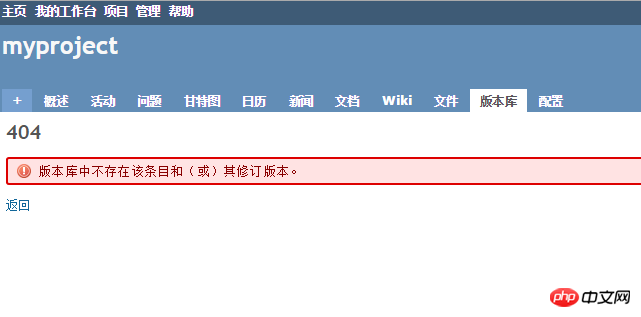
Add the gitlab project address and the above picture will be displayed
/home/gitlab-runner/builds/fa194266/0/root/myproject/.git
If you re-clone the project sudo git clone http://192.168.145.139/root/myproject.git
to another directory and then add the project address, it will be normal.
What is the reason for this?
ringa_lee2017-05-02 09:36:46
I have encountered two situations when this error occurs. One is that .git is not found.
The other is that there is no permission in this directory. You need to check what user you use to run redmine. Make sure that this user is in the corresponding git directory. Have permission