I want to put the adHoc method of packaging the iphone app project on fir.im, but after selecting the export to adHoc option, xcode prompts as shown below:
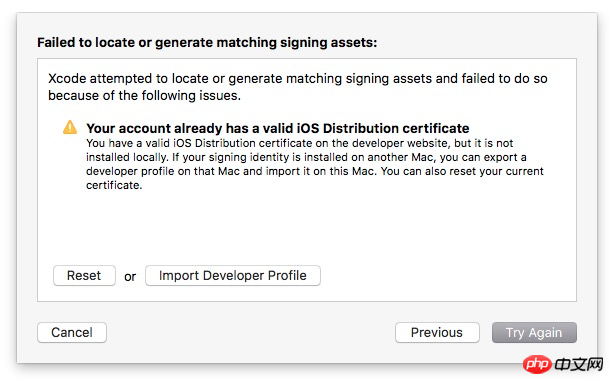
It is normal for versions before xcode8 to package adHoc.
Did it before packaging,
1 Disable Automatically manage singing in General Singing under the project Target,
2 Select the certificate of Wildcard * under Signing (Debug) and signing (Release)
3 Select the certificate of Wildcard * under Provisioning Profile and Provisioning Profile (Deprecated) under Build Settings.
No matter how I redo the certificate or set it up, I still get stuck here. What should be done?
PHP中文网2017-05-02 09:33:38
Archiving directly still doesn’t work, so I used another method to package it.
1. First set up the General in the project's Target, and cancel Automatically manage singing under Signing.
2. Select the configured certificate (Wildcard type) in the Provisioning Profile in Signing (Debug) and (Release).
3. Build the project directly (⌘b)
4. After building, find Products in the project folder and see if xxx.app turns black.
5. Open iTunes, drag xxx.app into iTunes, and an app will be generated. Right-click the icon of that app, open it with Finder, and you will see the file xxx.ipa. Drag this xxx.ipa into fir.im. .
BTW: Many tutorials have failed to keep up with the times. Have all those authors earned their fame and begun to enjoy their retirement years?