Go to GitHubSetup.exe on the official website, and after clicking it, the following picture will appear (the following failure message was detected:
The specified conversion is invalid. )
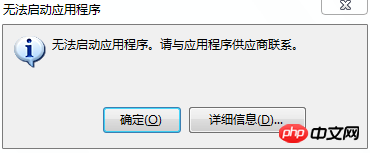
How to solve it? Thank you!
淡淡烟草味2017-05-02 09:31:27
Github desktop needs to be downloaded through the wall, otherwise uploading it will be troublesome even after installation.
So I chose gitbash, thank you everyone for your answers.
迷茫2017-05-02 09:31:27
This is normal. Try changing the network environment. It should be caused by restrictions on access to the external network
PHP中文网2017-05-02 09:31:27
Is it possible that the system is 64 and the installation package is 32?