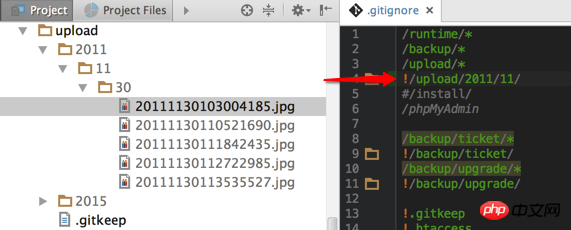
If I write it like this, it will still be ignored, but if I write !/upload/2011, it will not be ignored.
So I have a question, does gitignore only support the ignore rules for second-level directories?
黄舟2017-05-02 09:30:43
[Reference link]: Ignoring Files/Ignoring Files
The format specification of the file .gitignore is as follows:
All empty lines or lines starting with # will be ignored by Git.
Can use standard glob pattern matching.
The matching pattern can start with (/) to prevent recursion.
The matching pattern can specify a directory ending with (/).
To ignore files or directories outside the specified pattern, you can negate it by adding an exclamation mark (!) before the pattern.
The so-called glob pattern refers to the simplified regular expression used by the shell. Asterisk (
*)匹配零个或多个任意字符;[abc]
匹配任何一个列在方括号中的字符(这个例子要么匹配一个 a,要么匹配一个
b,要么匹配一个c);问号(?)只匹配一个任意字符;如果在方括号中使用短划线分隔两个字符,表示所有在这两个字符范围内的都可以匹配(比如[0-9]表示匹配所有 0 到 9 的数字)。 使用两个星号(*) 表示匹配任意中间目录,比如a/**/z可以匹配a/z,a/b/z或a/b/c/zetc.
某草草2017-05-02 09:30:43
Any level
.gitignore 一般用我们使用 git add .这种命令中没有明确指定要加入的文件时忽略 .gitignore 中声明的文件,但以! Rules starting with
will not be excluded. .gitignore 的复杂度,如果没有 !/path
/uploads/*
!/uploads/2011/11/You have to write all the files and directories except /2011/11/.
Example: The teacher announces the full score of this time
1号 合 格
2号 合 格
3号 合 格
4号 合 格
小明 不合格
6号 合 格
7号 合 格
8号 合 格
9号 合 格
。。。
全部合格 -------> /uploads,
除了小明 -------> !/uploads/2012/11,全部已经包括小明,但现在把他排除