Problem Description
The disk space is rapidly reduced after updating to 10.11.5. Has anyone encountered this? How to solve it? Originally, the remaining space was more than 7 gigabytes, but it quickly decreased to 0! ! Then I deleted various files and found an extra 5 or 6 gigabytes, but it didn't last long and quickly decreased again! Now there are only more than 600M. What to do
Mac disk space is taken up a lot by "others" 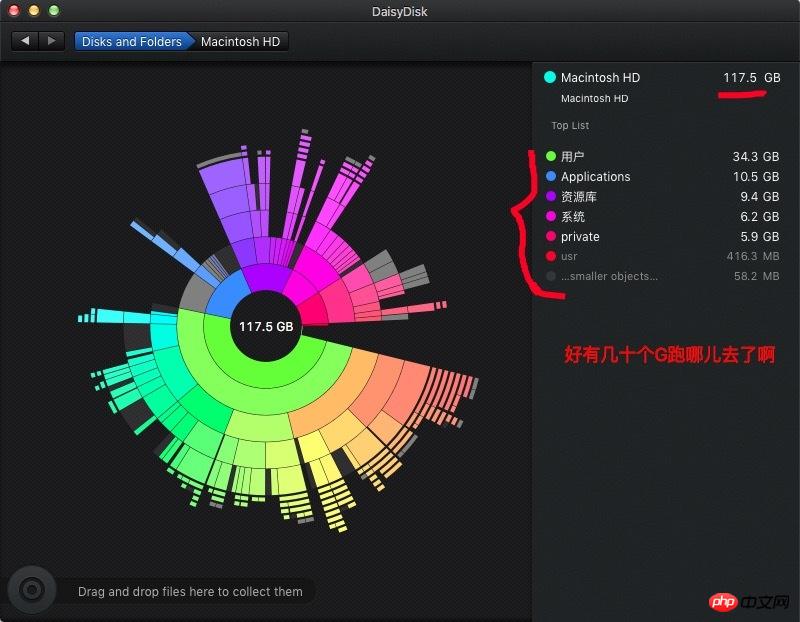
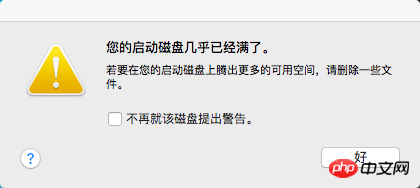

習慣沉默2017-05-02 09:28:37
It has been solved, solution: http://blog.csdn.net/ylgwhyh/article/details/51759732
淡淡烟草味2017-05-02 09:28:37
The solution you find yourself is actually treating the symptoms rather than the root cause. As expected, the same problem will appear again before long.
com.apple.coresymbolicationd is a product that uses symbols to replace memory addresses. This behavior often occurs after an application crashes, so its main function is logging/crash reporting/debugging. Generally speaking, all files located under System/User Caches are used to help speed up the system (everyone knows the role of cache). Even if you delete it, it will be written again when it is time to write.
In most cases, the normal operation of the application will not cause this file (folder) to be innocently huge. It is usually caused by a certain software(s) crashing frequently, so you should take a closer look at your console (I mean It's a console application in Mac OS, not a terminal) log to find out what causes it to crash frequently. Only after the symptoms are cured can you feel at ease.
The Mac system is still very stable. I have an MBP from 2009, which I only reinstalled once in 10.8. It is still running fine until now. Developing good habits will greatly improve the stability and lifespan of your system. .
为情所困2017-05-02 09:28:37
The junk cleaning software on
Mac其实并不比Windows产生的垃圾少,这块主要也是各种软件所产生的缓存、临时文件等其他数据。而Mac既没有像iOS一样数据与应用绑定存储,删应用及删数据,也没有像Android或Windows一样有强大的垃圾清软件及其垃圾清理库的支持。所以目前Mac is relatively useless. It can only clean up junk from some applications such as systems, browsers, and emails, but it is basically ineffective. To clean it completely, you still need to format and reinstall it. However, the new version of macOS is said to have powerful capacity optimization. The press conference said it was very impressive, but I don’t know if the actual effect is really as advertised.
我想大声告诉你2017-05-02 09:28:37
I usually use cleanmymac, you can give it a try, but you need to download a cracked version, otherwise you can only clean part of it
ringa_lee2017-05-02 09:28:37
I have been using cleanmymac and it is very handy. I recommend using it.
给我你的怀抱2017-05-02 09:28:37
I have also encountered it. Mine is that there are many system core dumps in the /core directory. After clearing them, they will be generated again, filling up the space. The system core dump needs to be turned off.
滿天的星座2017-05-02 09:28:37
After reading your solution, it is not directly related to the system. If there is a process in Windows that keeps writing to the disk, it will not work.