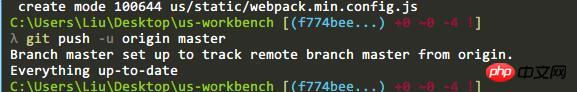
Due to misoperation by other project staff at noon, some files in git were deleted. So I can only checkout and go back to the morning version.
Now I want to push the code I wrote today, but I keep getting this prompt. Is the git project still in the state of being accidentally deleted?
What should I do now to push the latest code?
Thank you~
我想大声告诉你2017-05-02 09:27:54
git commit...
git tag tmp
git checkout master
git pull origin master
git merge tmp
git push origin master
git tag -d tmp
DONE
巴扎黑2017-05-02 09:27:54
You first save your current points, then switch to the local master, then merge your points to the local master, and then pull the remote master. There should be a conflict at this time, because the remote is missing some things you have locally. Resolve the conflict and then upload your local master to the remote one