cd to the podfile folder and execute:
$ pod installCommand returns:
-bash: pod: command not foundCannot install third parties
I want to update pod
sudo gem update --system
But I don’t have permission
Operation not permitted - /usr/bin/update_rubygems
OSX 10.11 path problem, being solved
Resolved (Podfile format, pod official websitehttps://cocoapods.org/)
platform: ios, '8.0'
def pods
pod 'AFNetworking', '~> 2.6'
pod 'ORStackView', '~> 3.0'
pod 'SwiftyJSON', '~> 2.3'
end
target 'MyApp' do
pods
end
迷茫2017-05-02 09:27:18
First of all, have you installed cocoapods? If it is already installed, you can re-add PATH
to find your installation directory
find / -name cocoapods Change the pod executable file under the bin directory
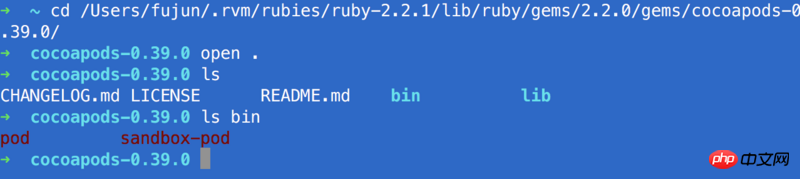
Add PATH in ~/.bash_profile. You can search for the specific method.
Then you walk againpod --version and see if it’s successful.
If you haven’t installed it, go ahead and reinstall it.
sudo gem install cocoapods