I am a little confused when I am new to git
When I enter git pull, I need a password. And I use the login password for this password, but it always prompts an error.
No password required if I specify a remote repository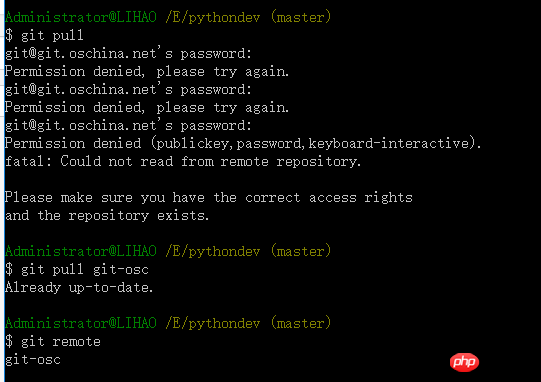
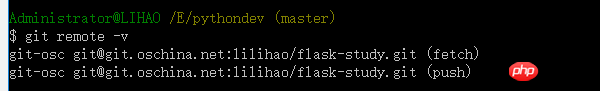
给我你的怀抱2017-05-02 09:25:45
It’s because I upgraded to Windows 10 and changed the previous environment variables. The windows client of git requires a HOME的环境变量
在没有升级之前是有这个环境变量的。%USERPROFILE%指向的是本地的个人目录,而.ssh文件夹就在这个个人目录里,如果没有HOME环境变量。git就会拿不到这个私钥。所以会一直认证失败。而且没有HOME这个环境变量。生成ssh key and will also report an error. Prompt that the directory cannot be found
巴扎黑2017-05-02 09:25:45
Git has nothing to do with passwords.
Git basically does not involve account management
Whatever protocol you use to access git is the protocol you use to authenticate
http or ssh can be used
When you git pull, it must be the password of your remote access protocol
世界只因有你2017-05-02 09:25:45
Change to public key authentication, so you don’t have to enter the password every time
ringa_lee2017-05-02 09:25:45
If you have configured ssh but it does not take effect, do you have multiple accounts on git? Then try this method:
$ cd ~/.ssh
vi config
Host gitosc1
HostName oschina.net
User git
IdentityFile ~/.ssh/id_rsa
Host gitosc2
HostName oschina.net
User git
IdentityFile ~/.ssh/id_rsa2
Modify remote address
$ git remote add origin git@gitosc1:user1/project1.git
$ git remote add origin git@gitosc2:user2/project2.git