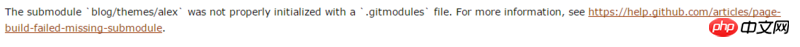
如图,怎么解决??
The submodule 'blog/themes/alex' was not properly initialized with '.gitmodules' file.
世界只因有你2017-05-02 09:22:03
My solution:

怪我咯2017-05-02 09:22:03
The answer is obvious. The submodule alex cannot be initialized. There is probably an error, please look at the log! ! !
The solution is given in the article link attached below:
We strongly recommend running Jekyll locally so you can easily debug and fix build errors before pushing to GitHub.
Before publishing to github, it is best to run it locally and preview it in the browser (see the jekyll or hexo documentation for specific commands),
If there is a problem, it will be displayed in the Console or Terminal.
Be sure to pay attention to look at the output Warning or Error~
Hope this helps you, thank you!