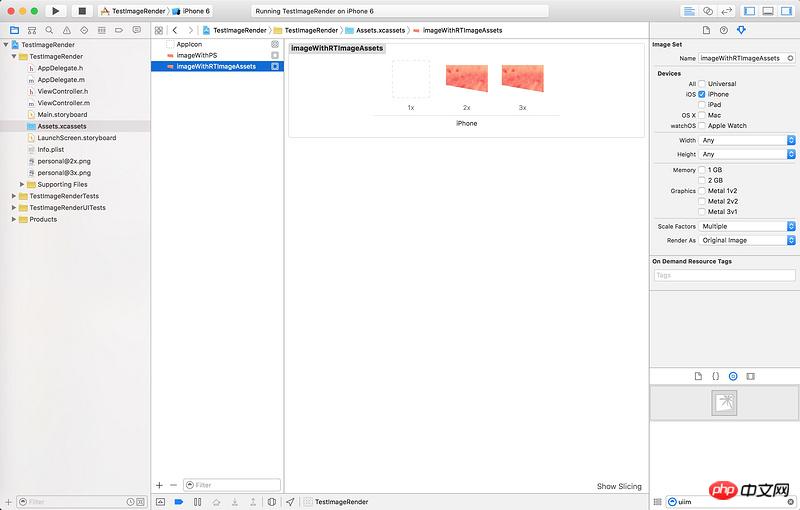环境:Xcode 7 + iOS9 模拟器
问题:使用IB方式构建UI设置图片的时候,发觉模拟器中UIImageView中的图片颜色比原始图片颜色深。而我希望得到的是原始图片的效果。
新建了一个Demo,只放了一个ImageView。
图片颜色有差异,模拟器中的图片颜色(左图)明显比 IB中原始图片(右图)的颜色深。
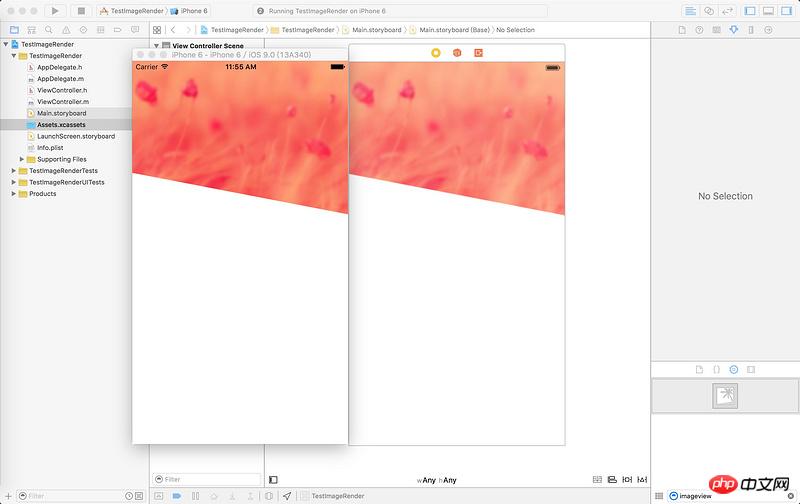
做过以下尝试,均未达到目的:
在xcassets文件中设置了图片的渲染模式,设置图片渲染模式为Original Image(如下图),结果没有效果。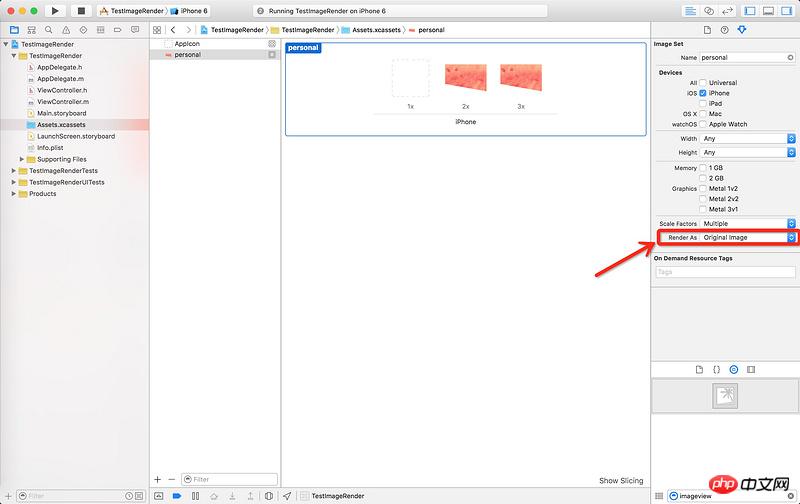
我尝试使用纯代码的方式设置UIImage结果还是没有效果。
UIImage *image = [UIImage imageNamed:@"personal"];
image = [image imageWithRenderingMode:UIImageRenderingModeAlwaysOriginal];3.然后使用方法 imageWithContentsOfFile: 获取,结果还是一样没有效果。
NSString *path = [[NSBundle mainBundle] pathForResource:@"personal.png" ofType:nil];
UIImage *imageOfFile = [UIImage imageWithContentsOfFile:path];
self.imageView.image = imageOfFile;仅有的幸福2017-04-25 09:06:33
The following are pictures of the results of my test:
Comparing the pictures, the above is @2X generated by RTImageAssets, and the below is @2X generated by myself.
There is no color difference when displayed in IB, but there is color difference when displayed in the simulator. 
Picture file list