使用的是最新版本的git,push到远程总是报错。我所有的额执行代码如下:
git init
git add .
git commit -a -m "first commit"
git remote add origin git@github.com:zbphp/zbphp.com.git
git push -u origin
结果报错,然后有的时候会提交到远程,有的时候又无法提交到远程,很奇怪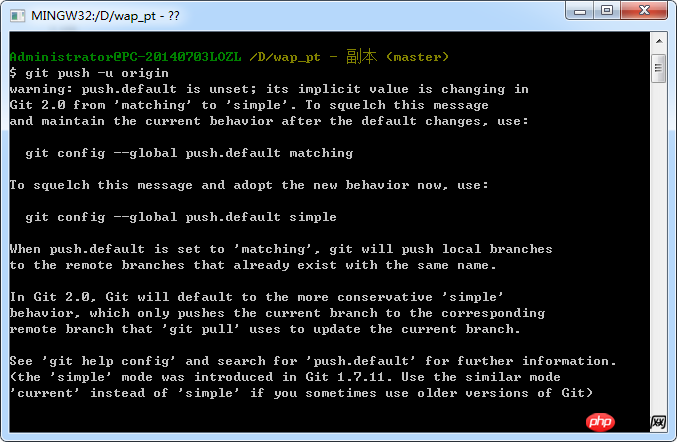
我之后运行了
git config --global push.default origin
git config --global push.default #输出origin
#然后我再提交,结果报错了,连提交都不能了
git push
git push -u origin #也报错了
另外,bash里面是如何复制啊。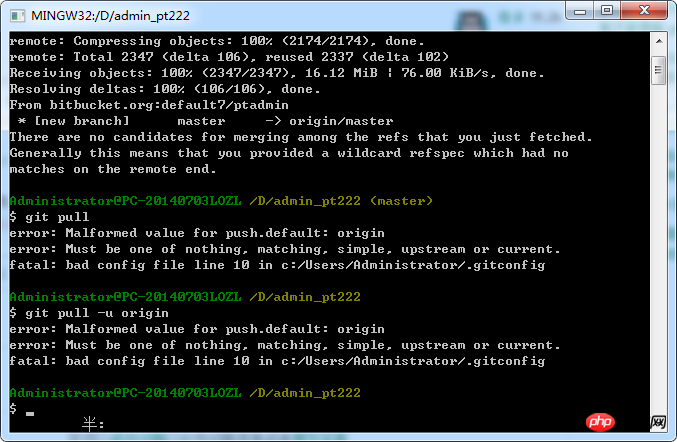
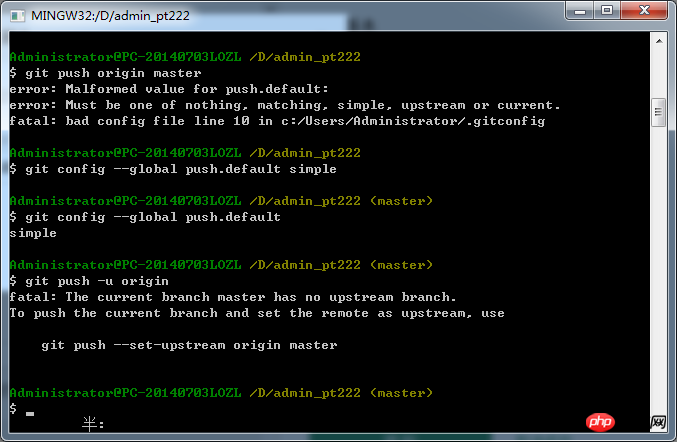
伊谢尔伦2017-04-25 09:06:16
Look at the prompt, isn’t it asking you to run it?....git config --global push.defaulthttp://www.oschina.net/news/45585/git-2-x-change-push-default-to-simple
git config --global push.default simple
为情所困2017-04-25 09:06:16
git push 远程仓库 远程仓库所在分支 而你,只写了git push origin。 没有说明分支信息。 比如git push origin masterThat’s it.