在配置webstorm编译scss的环境,安装rubygems的时候,安装的淘宝镜像,可以提示安装失败。
Error fetching https://ruby.taobao.org/:
SSL_connect returned=1 errno=0 state=SSLv3 read server certificate B: certificate verify failed (https://rubygems-china.oss-cn-hangzhou.aliyuncs.com/spe
cs.4.8.gz)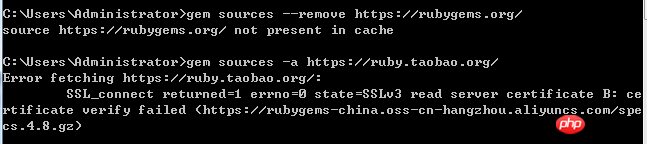
我想大声告诉你2017-04-24 16:01:50
Taobao no longer maintains the rubymirror. You should now visit ruby china to get new mirror information.
Since you are windows系统,配置镜像请用:gem source -a http://gems.ruby-china.org
漂亮男人2017-04-24 16:01:50
Climb the wall or change to Taobao's npm, there are tutorials about Sass on MOOCs
世界只因有你2017-04-24 16:01:50
I have encountered this problem before. This is because the SSL certificate cannot be verified under Windows. The solution is here about the problem that the certificate cannot be verified under Windows
There is another solution, which is to replace https with http.