在使用docker for mac构建了一个dnsmasq的Container, 但是发现53端口似乎无法连接, 使用dig各种超时
这是dockerfile
FROM centos:6.8
RUN yum update -y && yum install -y dnsmasq
RUN echo "listen-address=0.0.0.0" > /etc/dnsmasq.conf
RUN echo "conf-dir=/etc/dnsmasq.d" >> /etc/dnsmasq.conf
RUN echo "user=root" >> /etc/dnsmasq.conf
RUN echo "server=/a/127.0.0.1" >> /etc/dnsmasq.conf
#a供测试用
#RUN echo 'resolv-file=/etc/resolv.dnsmasq.conf' >> /etc/dnsmasq.conf
#RUN echo "nameserver 127.0.0.11" > /etc/resolv.dnsmasq.conf
#上一行出现了127.0.0.11并不是写错, 而是发现docker for mac的container的/etc/resolv.conf里面确实出现了127.0.0.11, 并且这个上面是可以解析域名的, 所以才试图这么尝试过这个配置
RUN yum install nc -y
RUN yum clean all
EXPOSE 53
EXPOSE 53/udp
#CMD ["nc", "-l", "53"] #tcp调试
#CMD ["nc", "-l", "-u", "53"] #udp调试
CMD ["/usr/sbin/dnsmasq", "-d"]这是docker-compose
version: '2'
services:
dns:
build: ../../images/dnsmasq
container_name: dns
restart: always
#env_file: ./config/.env
# volumes:
# - /etc/hosts:/etc/hosts
# dns:
# - 127.0.0.1
ports:
- "53:53"
- "53:53/udp"各种端口映射应该是没有问题的, 宿主机上运行和访问:
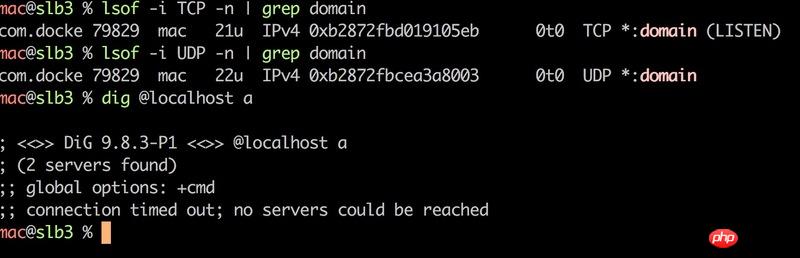
容器内运行和访问:
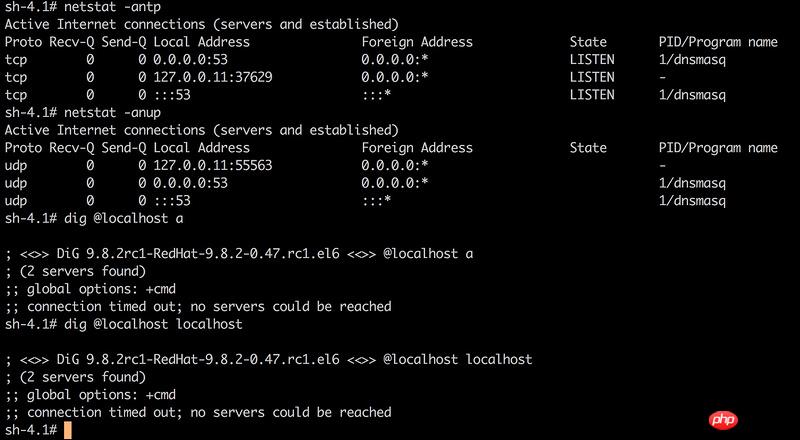
仅有的幸福2017-04-24 16:01:22
After @Youming’s suggestion, the fundamental problem is that there is a problem with the configuration of dnsmasq rather than a problem with docker. There are the following points:
Wrong server=/a/127.0.0.1 当成了 address=/a/127.0.0.1
dnsmasq of listen-address=0.0.0.0 似乎是有bug的, 必须listen到精确的网卡的IP地址或者干脆不要这行listen-address
After changing it, it will work normally