我的Xcode版本是4.4.1,在升级到最新版本之前,它的运行状态和稳定,但是现在突然出现故障,该怎么解决这个问题呢?
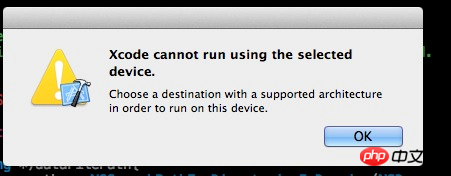
原问题:Choose a destination with a supported architecture in order to run on this device [closed]
PHP中文网2017-04-22 09:01:44
Answer: iNeal
(Best answer)
Through personal practice, I have summarized the following methods. In targetsetting (not project setting), the following settings should be checked:
Valid Architectures : armv7
Then I deleted arm6 and the program ran normally.
Answer: M Jesse
I also encountered this problem when creating multiple targets. My solution was to change the Product Name under Packaging. The specific operations are as follows, project > Build Settings > Packaging -> Product Name
Answer: LetynSOFT
I have also encountered the same problem. If you have added other files, you should check whether info.plist has been added to these files. After deleting it, the program will return to normal operation.
Answer: matehat
I used the iOS App project and the Framework project for programming work. When I added the Framework project and tested it in the iPhone simulator, I also encountered the same failure. Therefore, I removed the Framework project from the workspace so that it can be used normally in the iOS App and in the same workspace.