命令行中运行 intellij ide中创建的java项目
如何在在命令行中运行 intellij ide中创建的java项目?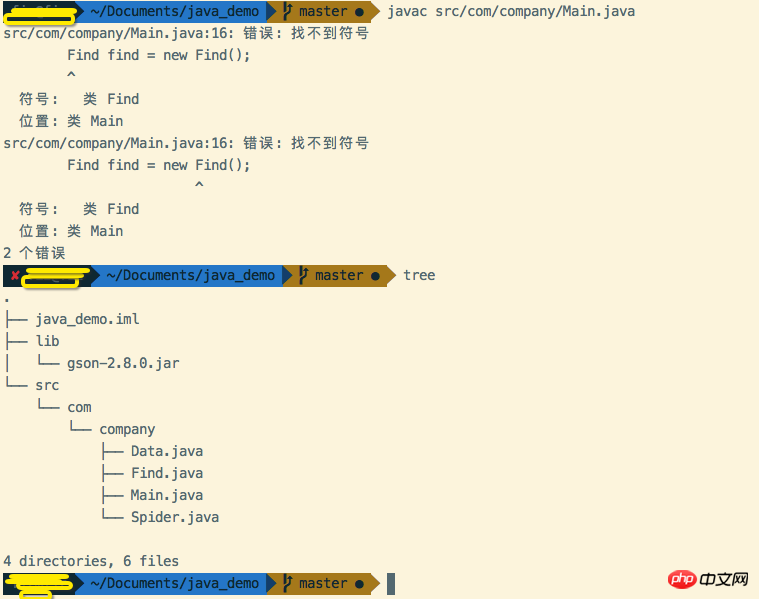
迷茫2017-04-18 10:54:33
Find the directory where your program is located, then hold down shift and right-click in a blank space in the directory -> Open the command window here, and then execute: javac 文件名.java
编译通过后,再执行java 文件名
The file name should be the file where the entry program of the java project is located.