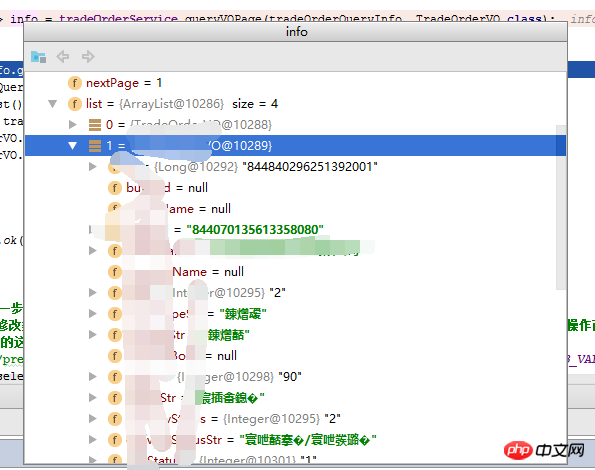
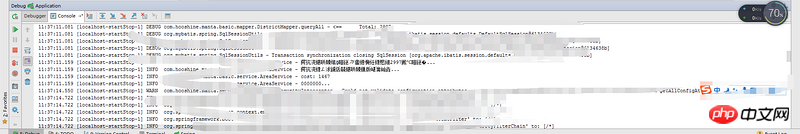
如图,我在启动服务的时候,命令行是乱码的。调试的时候,返回值是乱码的,所以前台显示的时候,也就乱码显示了。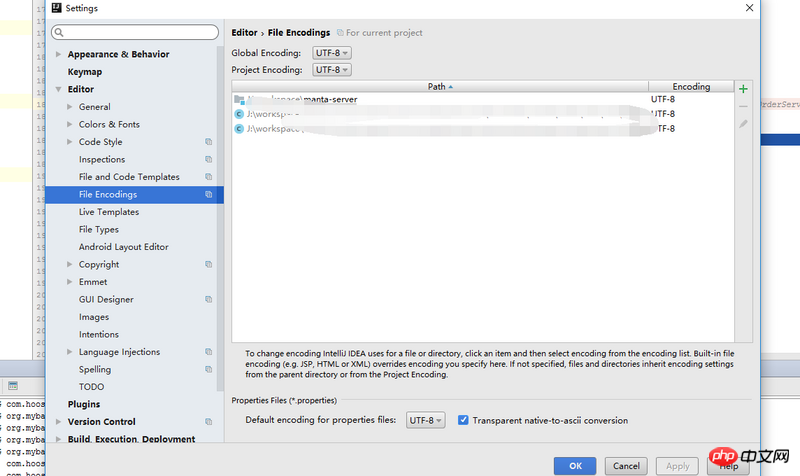
我的setting设置的都是UTF-8,我哪里配置错了??
迷茫2017-04-18 10:54:30
I have never used idea. There are two types of garbled characters on the internet: editor garbled characters and console garbled characters. Does your info belong to editor garbled characters or console garbled characters? , and the font in color&fonts has also been changed to utf-8
I see that the picture you added is garbled on the console: Online solution
The console output is garbled. To solve this problem, just add -Dfile.encoding=UTF-8 to the VM options in configurations and it will be solved
巴扎黑2017-04-18 10:54:30
------------------------------------------------- ------------correct answer------------------------------------ ---------------
Okay, it's a problem with my project.
My project is a gradle project, so I need to add the following configuration in build.gradle:
compileJava.options.encoding = 'UTF-8'
compileTestJava.options.encoding = 'UTF-8'
伊谢尔伦2017-04-18 10:54:30
Modifying the file encoding will not affect the console output.
Have the questioner modified IDEA字体? If so, you can try changing it to the default value.