高洛峰2017-04-18 10:44:03
Just add this to the xml file
<mvc:annotation-driven>
<mvc:message-converters register-defaults="true">
<bean class="org.springframework.http.converter.StringHttpMessageConverter">
<property name="supportedMediaTypes" value="text/html;charset=UTF-8"></property>
</bean>
</mvc:message-converters>
</mvc:annotation-driven>ringa_lee2017-04-18 10:44:03
I don’t know what MediaType is, but I have always used the encoding produces = "application/json;charset=UTF-8", or the front-end encoding is not utf-8
黄舟2017-04-18 10:44:03
If the server is Tomcat, change to version 8.0 or above. Older versions did not encode UTF-8 by default.
ringa_lee2017-04-18 10:44:03
Configure a spring encoding filter
I searched for one for reference
If it is a new project, check out spring boot. Basically, there is no need to configure it. Things like Chinese garbled characters are all configured by default.
阿神2017-04-18 10:44:03
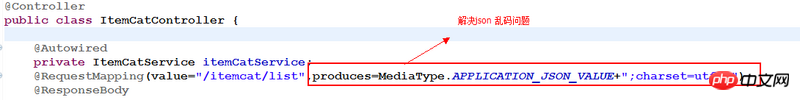
Let’s talk about the garbled code problem GET and POST
POST configure the spring filter in the web. URIencoding=utf-8 or take it and use ISO-8859-1 to manually decode it and then encode it in UTF-8
天蓬老师2017-04-18 10:44:03
Configuring a simple CharacterFilter may not solve the problem. If you are using Jackson2, try the following solution
<mvc:annotation-driven>
<mvc:message-converters>
<bean class="org.springframework.http.converter.json.MappingJackson2HttpMessageConverter">
<property name="supportedMediaTypes">
<util:list>
<value>application/json;charset=UTF-8</value>
<value>text/html;charset=UTF-8</value>
</util:list>
</property>
</bean>
</mvc:message-converters>
</mvc:annotation-driven>Jackson1 is the same, but the class is changed to MappingJacksonHttpMessageConverter