黄舟2017-04-18 10:31:34
This setting is in file-settings-Editor-Gutter Icons, isn’t it good to have this? Can prompt. 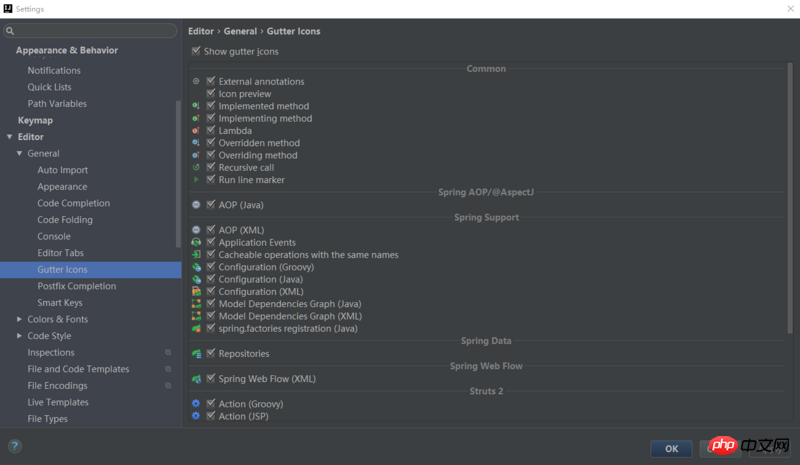
怪我咯2017-04-18 10:31:34
Project Structure -> Modules -> Module 把模块中对应的spring framework删除掉,idea就不会提示了。
当然你也可以更加粗暴一点,直接在Settings -> Plugins 中把所有spring相关的插件全部Disable。
大家讲道理2017-04-18 10:31:34
Why do you want to cancel such a useful feature? . This is because idea has detected that there are corresponding injected beans (green beans, spring+bean) in your spring configuration, so it has added such an identifier to your class. You can directly click on it to jump to the corresponding class. In your injected It is especially useful when it is an interface and you want to check the injected implementation class. Why cancel such a good function
Ctrl+Alt+Shift+S, just click on the project configuration in the upper right corner -Facets- to delete the things related to Spring. Everything is gone. You have given up on the perfect combination of IDEA and spring
There are still experts out there, it turns out that icon can be hidden! I can ignore this method, but I still wonder why it should be hidden