openpyxl文档里面有介绍把数据写入单个单元格,和逐行写入数据。但是没有介绍怎么批量把数据写入指定的行或列。想请大神指点一下。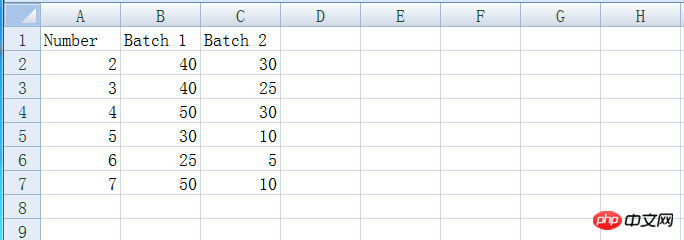
比如我想在第二行这里批量写入10行新的数据(格式和原表格一样),原有的数据往后面排,或者D列写入一列数据。
伊谢尔伦2017-04-18 10:30:17
Pandas reads into the dataframe, then changes the dataframe, and writes it to excel. The code is the simplest
PHPz2017-04-18 10:30:17
The method above is pretty good, but it’s troublesome to install pandas. It may not be easy for newbies to handle. I have a stupid method
from win32com.client import Dispatch
import win32com.client
class MyExcel:
def __init__(self, filename=None): # 打开文件或者新建文件(如果不存在的话)
self.xlApp = win32com.client.Dispatch('Excel.Application')
if filename:
self.filename = filename
self.xlBook = self.xlApp.Workbooks.Open(filename)
else:
self.xlBook = self.xlApp.Workbooks.Add()
self.filename = ''
def save(self, newfilename=None): # 保存文件
if newfilename:
self.filename = newfilename
self.xlBook.SaveAs(newfilename)
else:
self.xlBook.Save()
def close(self): # 关闭文件
self.xlBook.Close(SaveChanges=0)
del self.xlApp
def inserRow(self, sheetname, row):
sht = self.xlBook.Worksheets(sheetname)
sht.Rows(row).Insert()
if __name__ == "__main__":
xls = MyExcel(r'd:\jason.li\Desktop\empty_book.xlsx')
xls.inserRow('sheet1',6)
xls.save()
xls.close()If you find it troublesome, you can use inheritance and override class methods. I will provide a small implementation idea. The efficiency is relatively low. You can also modify the code to insert multiple rows at a time. It is very convenient to use win32com to operate Excel. How to write it as needed.