python3 如何识别验证码png图片呢
想打印png格式的验证码图片可是报错系统找不到指定文件;
更加打印不出来图片的文字;
存放图片的位置如图:
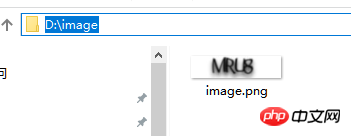
png图片为:
报错如图:
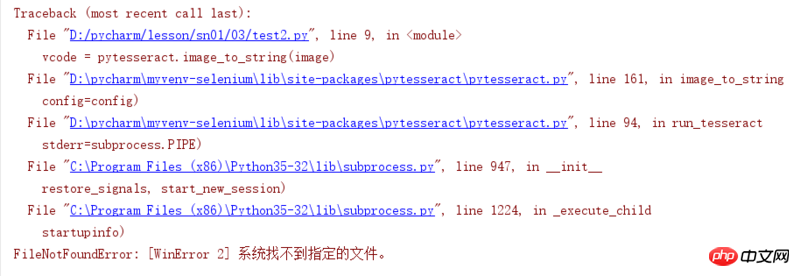
代码如下:
import pytesseract
from PIL import Image
image = Image.open(r'D:\image\image.png')
vcode = pytesseract.image_to_string(image)
print(vcode)
想打印png格式的验证码图片可是报错系统找不到指定文件;
更加打印不出来图片的文字;
存放图片的位置如图:
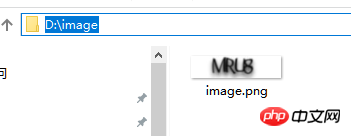
png图片为:
报错如图:
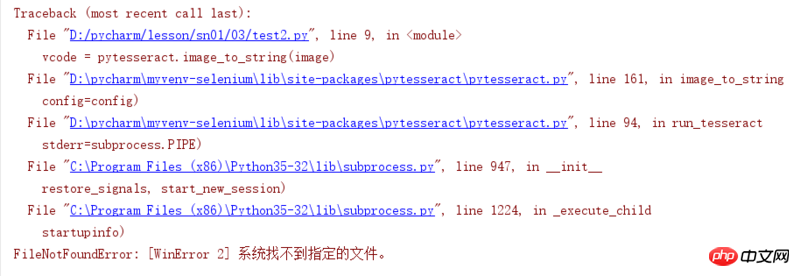
代码如下:
import pytesseract
from PIL import Image
image = Image.open(r'D:\image\image.png')
vcode = pytesseract.image_to_string(image)
print(vcode)
怪我咯2017-04-18 09:58:56
你应该是没装Tesseract Ocr(要安装pytesseract库,必须先安装其依赖的PIL及tesseract-ocr,其中PIL为图像处理库,而后面的tesseract-ocr则为google的ocr识别引擎。)
可以参考http://www.tuicool.com/articl...
我试了一下,如图上这样的难度(靠的超近难分割..模糊..)的验证码想靠这几句代码搞不定的(识别结果为" . .")。
能搞定的是这种
至于像下图这样的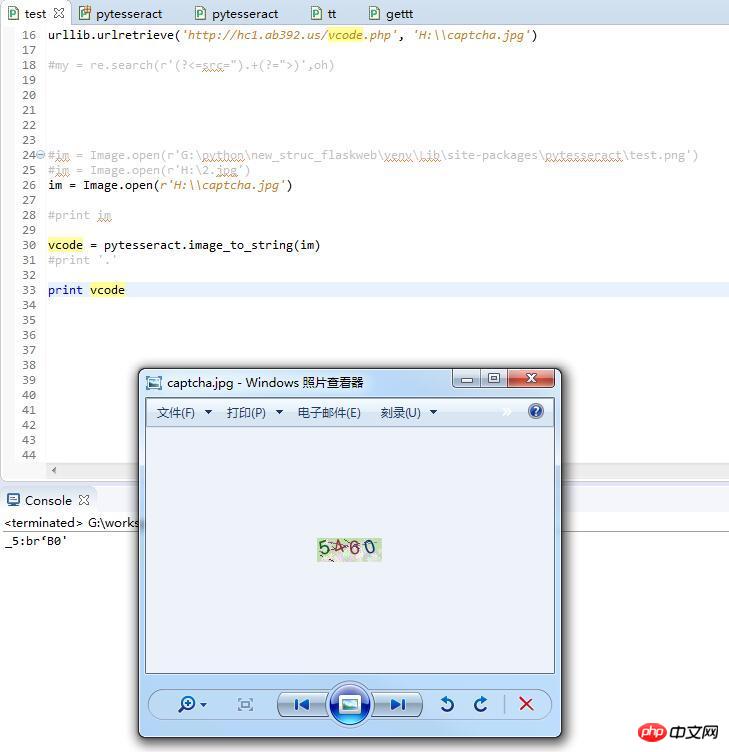 ,如果不是为了学习图片处理,就别搞了。
,如果不是为了学习图片处理,就别搞了。