ios - 求解决一个的四叶草布局效果
效果如图6和6p 看起来很容易,我实现了后比较复杂,并且在3.5 上有问题
最好用autolayout xib 实现。
masonry 也可以。
需求
margin 边缘间距均一致,按钮整体位于屏幕的位置要舒适(视觉均分)
高宽比例要保持
4个矩形,尽量位于一个View中
6p上不能拉伸图片

2x 素材
自己实现了,效果如图,期待简单思路中。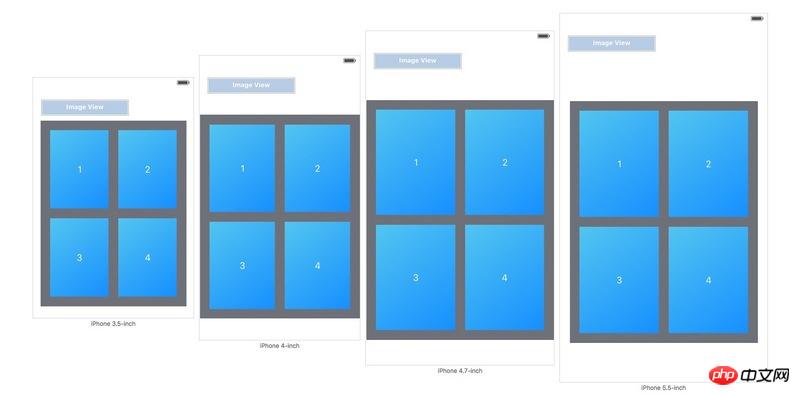
效果如图6和6p 看起来很容易,我实现了后比较复杂,并且在3.5 上有问题
最好用autolayout xib 实现。
masonry 也可以。
需求
margin 边缘间距均一致,按钮整体位于屏幕的位置要舒适(视觉均分)
高宽比例要保持
4个矩形,尽量位于一个View中
6p上不能拉伸图片

2x 素材
自己实现了,效果如图,期待简单思路中。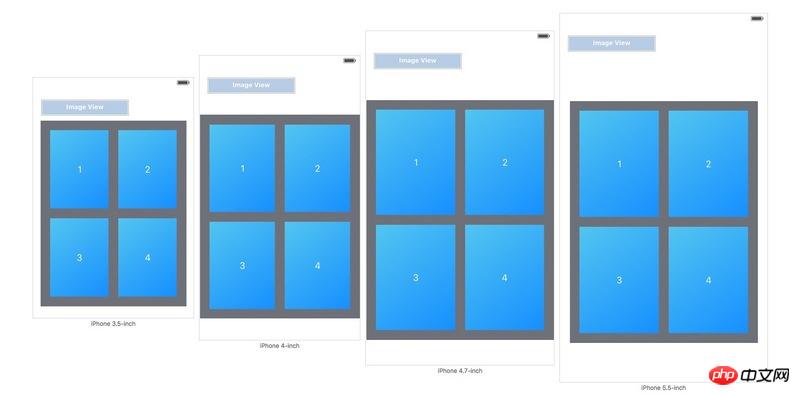
迷茫2017-04-18 09:20:26
UIView *containerView = [UIView new];
UIView *subView0 = [[UIImageView alloc] initWithImage:[UIImage imageNamed:@"four"]];
UIView *subView1 = [[UIImageView alloc] initWithImage:[UIImage imageNamed:@"four"]];
UIView *subView2 = [[UIImageView alloc] initWithImage:[UIImage imageNamed:@"four"]];
UIView *subView3 = [[UIImageView alloc] initWithImage:[UIImage imageNamed:@"four"]];
[containerView addSubview:subView0];
[containerView addSubview:subView1];
[containerView addSubview:subView2];
[containerView addSubview:subView3];
[self.view addSubview:containerView];
#define kPadding 16
[containerView mas_makeConstraints:^(MASConstraintMaker *make) {
make.top.left.greaterThanOrEqualTo(@50).priorityHigh();
make.right.bottom.greaterThanOrEqualTo(@-50).priorityHigh();
make.center.equalTo(self.view);
}];
for(UIView *view in containerView.subviews) {
[view setContentCompressionResistancePriority:10 forAxis:UILayoutConstraintAxisVertical];
[view setContentCompressionResistancePriority:10 forAxis:UILayoutConstraintAxisHorizontal];
}
[subView0 mas_makeConstraints:^(MASConstraintMaker *make) {
make.left.top.equalTo(@0);
UIImage *image = [UIImage imageNamed:@"four"];
if((image.size.width > 0) && (image.size.height > 0)) {
make.height.equalTo(subView0.mas_width).multipliedBy(image.size.height/image.size.width).priorityHigh();
}
}];
[subView1 mas_makeConstraints:^(MASConstraintMaker *make) {
make.right.top.equalTo(@0);
make.left.equalTo(subView0.mas_right).offset(kPadding);
}];
[subView2 mas_makeConstraints:^(MASConstraintMaker *make) {
make.left.bottom.equalTo(@0);
make.top.equalTo(subView0.mas_bottom).offset(kPadding);
}];
[subView3 mas_makeConstraints:^(MASConstraintMaker *make) {
make.top.equalTo(subView1.mas_bottom).offset(kPadding);
make.left.equalTo(subView2.mas_right).offset(kPadding);
make.right.bottom.equalTo(@0);
make.height.equalTo(@[subView0, subView1, subView2]);
make.width.equalTo(@[subView0, subView1, subView2]);
}];
PHP中文网2017-04-18 09:20:26
Using masonry is easy,
1. Create a big View named bigView;
2. Create four buttons and add them to bigView;
3. Use masonry,
buttonOne的约束{
距top的距离;
距left的距离;
据right的距离;
宽度写成比例(100/375.0*KScreenWidth);
高度写成比例(150/667.0*KScreenHeight);
}
buttonTwo的约束{
距top的距离;
距left的距离;
据right的距离;
宽度等于buttonOne;
高度等于buttonOne;
}
buttonThree的约束{
距top的距离;
距left的距离;
据right的距离;
宽度等于buttonOne;
高度等于buttonOne;
}
buttonFour的约束{
距top的距离;
距left的距离;
据right的距离;
宽度等于buttonOne;
高度等于buttonOne;
}
天蓬老师2017-04-18 09:20:26
I don’t quite understand your needs. Do you mean to make the layout proportions of these 4 buttons the same on 6 and 6P?
You can get the screen width value width, and load other width, height, spacing, etc. according to the width
let width = UIScreen.mainScreen().bounds.width