我正在使用CollapsingToolbarLayout显示一个界面,但是当CollapsingToolbarLayout展开的时候,标题没有完全显示,如下图:
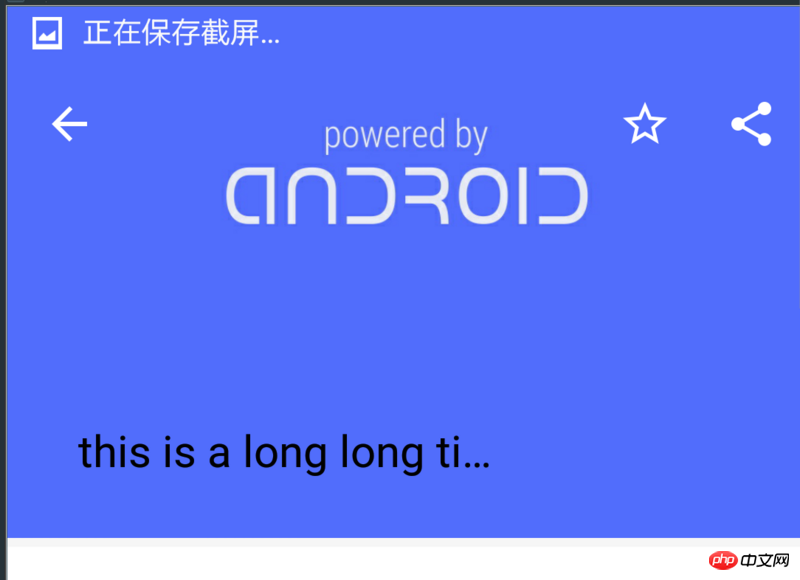
我按照搜索到的各种方法尝试过了,比如设置margin或者padding,都没有什么用。
所以我应该怎么设置才能让标题完全显示??
<?xml version="1.0" encoding="utf-8"?>
<android.support.design.widget.CoordinatorLayout
android:id="@+id/main_layout"
xmlns:android="http://schemas.android.com/apk/res/android"
xmlns:app="http://schemas.android.com/apk/res-auto"
android:layout_width="match_parent"
android:layout_height="match_parent"
android:fitsSystemWindows="true">
<android.support.design.widget.AppBarLayout
android:layout_width="match_parent"
android:layout_height="240dp"
android:fitsSystemWindows="true">
<android.support.design.widget.CollapsingToolbarLayout
android:id="@+id/collapsingToolbarLayout"
android:layout_width="match_parent"
android:layout_height="match_parent"
android:fitsSystemWindows="true"
app:contentScrim="@color/colorPrimary"
app:expandedTitleTextAppearance="@style/ExpandedAppBar"
app:collapsedTitleTextAppearance="@style/CollapsedAppBar"
app:layout_scrollFlags="scroll|exitUntilCollapsed">
<ImageView
android:id="@+id/toolbarImageView"
android:layout_width="match_parent"
android:layout_height="match_parent"
android:fitsSystemWindows="true"
android:scaleType="centerCrop"
app:layout_collapseMode="parallax"
app:layout_collapseParallaxMultiplier="0.7"/>
<android.support.v7.widget.Toolbar
android:id="@+id/toolbar"
app:popupTheme="@style/AppTheme.PopupOverlay"
android:theme="@style/ToolBarStyle"
android:layout_width="match_parent"
app:background="@color/colorPrimary"
android:layout_height="?attr/actionBarSize"
app:layout_collapseMode="pin">
</android.support.v7.widget.Toolbar>
</android.support.design.widget.CollapsingToolbarLayout>
</android.support.design.widget.AppBarLayout>
<android.support.v4.widget.NestedScrollView
android:id="@+id/scrollView"
android:layout_width="match_parent"
android:layout_height="match_parent"
app:layout_behavior="@string/appbar_scrolling_view_behavior">
<WebView
android:id="@+id/webview"
android:layout_width="match_parent"
android:layout_height="match_parent">
</WebView>
</android.support.v4.widget.NestedScrollView>
</android.support.design.widget.CoordinatorLayout>天蓬老师2017-04-18 09:18:21
This thing is not that long to begin with. The reason why there is so much space on the right is because it can set the gravity attribute.
If you really need to use a long title, you can take a look at this project: multiline-collapsingtoolbar