android-studio - android studio修改完代码后不实时提示错误
比如,修改layout文件里某个控件的id名称,那么修改完后,按常理对应的activity中的findViewById里面的名字应该就不一致了,那这个activity文件就应该有报错提示。可是没有。非得clean project再rebuild project才会提示错误,或者是找到这个layout对应的activity文件并打开这个activity文件后错误就出来了。按照网上查到的方法也没有用: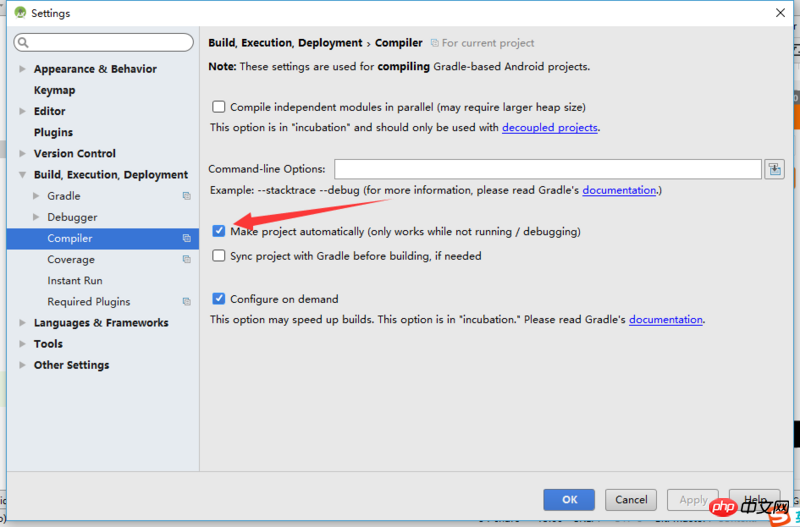
比如,修改layout文件里某个控件的id名称,那么修改完后,按常理对应的activity中的findViewById里面的名字应该就不一致了,那这个activity文件就应该有报错提示。可是没有。非得clean project再rebuild project才会提示错误,或者是找到这个layout对应的activity文件并打开这个activity文件后错误就出来了。按照网上查到的方法也没有用: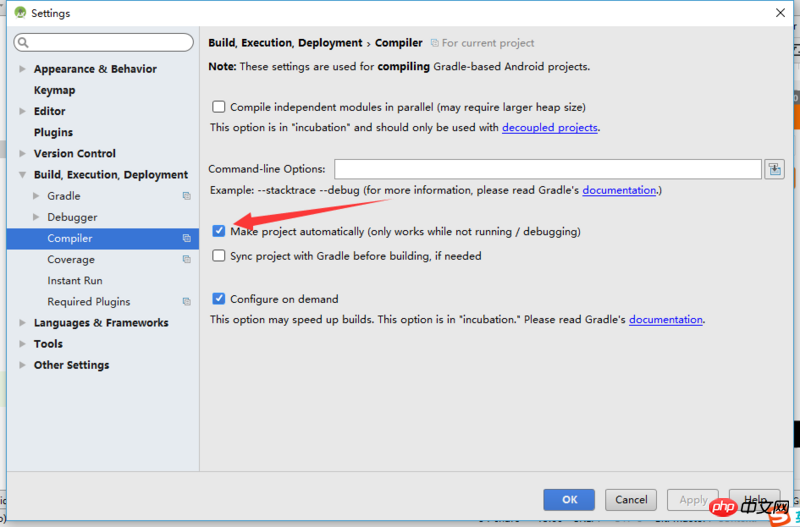
伊谢尔伦2017-04-18 09:06:50
就是这样
举个例子,如果你的控件在很多个文件里面用到,那就需要遍历整个项目的所有文件再一个个找出错误位置分别标红,这样性能开销很大
正确的办法是shift+F6使用系统提供的重命名功能,会自动给你全部修改