目标是想让Toolbar不被DrawerLayout的NavigationView遮盖,一直显示。
以下代码运行于Android Studio 2.1.2, 手机5.1.1
<!--activity_main.xml-->
<?xml version="1.0" encoding="utf-8"?>
<android.support.v4.widget.DrawerLayout xmlns:android="http://schemas.android.com/apk/res/android"
xmlns:app="http://schemas.android.com/apk/res-auto"
xmlns:tools="http://schemas.android.com/tools"
android:id="@+id/drawer_layout"
android:layout_width="match_parent"
android:layout_height="match_parent"
android:fitsSystemWindows="true"
tools:openDrawer="start">
<include
layout="@layout/content_main"
android:layout_width="match_parent"
android:layout_height="match_parent" />
<android.support.design.widget.NavigationView
android:id="@+id/nav_view"
android:layout_width="wrap_content"
android:layout_height="match_parent"
android:layout_gravity="start"
android:fitsSystemWindows="true"
app:headerLayout="@layout/nav_header_main"
app:menu="@menu/activity_main_drawer" />
</android.support.v4.widget.DrawerLayout>
<!--content_main.xml-->
<?xml version="1.0" encoding="utf-8"?>
<android.support.design.widget.CoordinatorLayout xmlns:android="http://schemas.android.com/apk/res/android"
xmlns:app="http://schemas.android.com/apk/res-auto"
xmlns:tools="http://schemas.android.com/tools"
android:layout_width="match_parent"
android:layout_height="match_parent"
android:fitsSystemWindows="true"
tools:showIn="@layout/activity_main"
tools:context="com.hooking.note.MainActivity">
<android.support.design.widget.AppBarLayout
android:layout_width="match_parent"
android:layout_height="wrap_content"
android:theme="@style/AppTheme.AppBarOverlay">
<android.support.v7.widget.Toolbar
android:id="@+id/toolbar"
android:layout_width="match_parent"
android:layout_height="?attr/actionBarSize"
android:background="?attr/colorPrimary"
app:popupTheme="@style/AppTheme.PopupOverlay" />
</android.support.design.widget.AppBarLayout>
<RelativeLayout
android:id="@+id/fg_main_list"
android:layout_width="match_parent"
android:layout_height="match_parent"
app:layout_behavior="@string/appbar_scrolling_view_behavior"/>
<android.support.design.widget.FloatingActionButton
android:id="@+id/fab"
android:layout_width="wrap_content"
android:layout_height="wrap_content"
android:layout_gravity="bottom|end"
android:layout_margin="@dimen/fab_margin"
android:background="?attr/colorPrimary"
android:src="@drawable/ic_add_white_24dp"
app:layout_behavior="@string/floating_action_button_behavior" />
</android.support.design.widget.CoordinatorLayout>
主题是android studio项目模板默认的
<style name="AppTheme.NoActionBar">
<item name="windowActionBar">false</item>
<item name="windowNoTitle">true</item>
<item name="android:windowDrawsSystemBarBackgrounds">true</item>
<item name="android:statusBarColor">@android:color/transparent</item>
</style>
<activity
android:name=".MainActivity"
android:theme="@style/AppTheme.NoActionBar" />运行结果如下: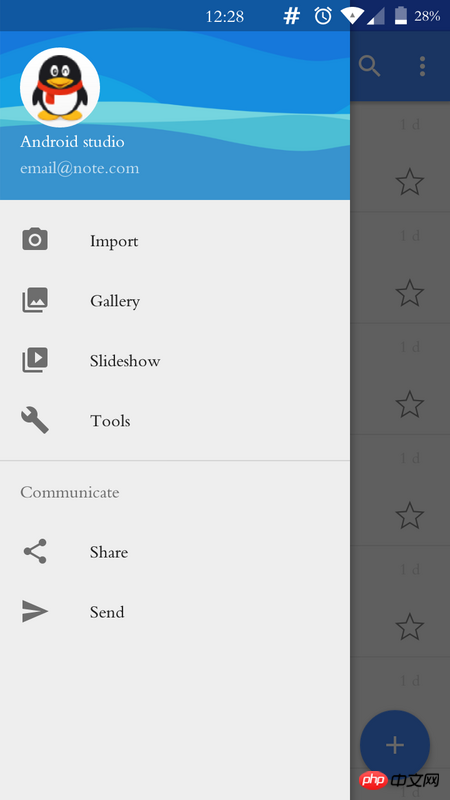
<!-- activity_main_2.xml -->
<?xml version="1.0" encoding="utf-8"?>
<android.support.design.widget.CoordinatorLayout xmlns:android="http://schemas.android.com/apk/res/android"
xmlns:app="http://schemas.android.com/apk/res-auto"
xmlns:tools="http://schemas.android.com/tools"
android:layout_width="match_parent"
android:layout_height="match_parent"
android:fitsSystemWindows="true"
tools:context="com.hooking.note.MainActivity">
<android.support.design.widget.AppBarLayout
android:layout_width="match_parent"
android:layout_height="wrap_content"
android:theme="@style/AppTheme.AppBarOverlay">
<android.support.v7.widget.Toolbar
android:id="@+id/toolbar"
android:layout_width="match_parent"
android:layout_height="?attr/actionBarSize"
android:background="?attr/colorPrimary"
app:layout_scrollFlags="scroll|enterAlways"
app:popupTheme="@style/AppTheme.PopupOverlay" />
</android.support.design.widget.AppBarLayout>
<include layout="@layout/content_main_2" />
<android.support.design.widget.FloatingActionButton
android:id="@+id/fab"
android:layout_width="wrap_content"
android:layout_height="wrap_content"
android:layout_gravity="bottom|end"
android:layout_margin="@dimen/fab_margin"
android:background="?attr/colorPrimary"
android:src="@drawable/ic_add_white_24dp"
app:layout_behavior="@string/floating_action_button_behavior" />
</android.support.design.widget.CoordinatorLayout>
<!-- content_main_2.xml -->
<?xml version="1.0" encoding="utf-8"?>
<android.support.v4.widget.DrawerLayout xmlns:android="http://schemas.android.com/apk/res/android"
xmlns:app="http://schemas.android.com/apk/res-auto"
xmlns:tools="http://schemas.android.com/tools"
android:id="@+id/drawer_layout"
android:layout_width="match_parent"
android:layout_height="match_parent"
android:fitsSystemWindows="false"//注1
app:layout_behavior="@string/appbar_scrolling_view_behavior"
tools:openDrawer="start">
<RelativeLayout
android:id="@+id/fg_main_list"
android:layout_width="match_parent"
android:layout_height="match_parent"/>
<android.support.design.widget.NavigationView
android:id="@+id/nav_view"
android:layout_width="wrap_content"
android:layout_height="match_parent"
android:layout_gravity="start"
android:fitsSystemWindows="false"//注2
app:headerLayout="@layout/nav_header_main"
app:menu="@menu/activity_main_drawer" />
</android.support.v4.widget.DrawerLayout>
主题不变,运行结果如下: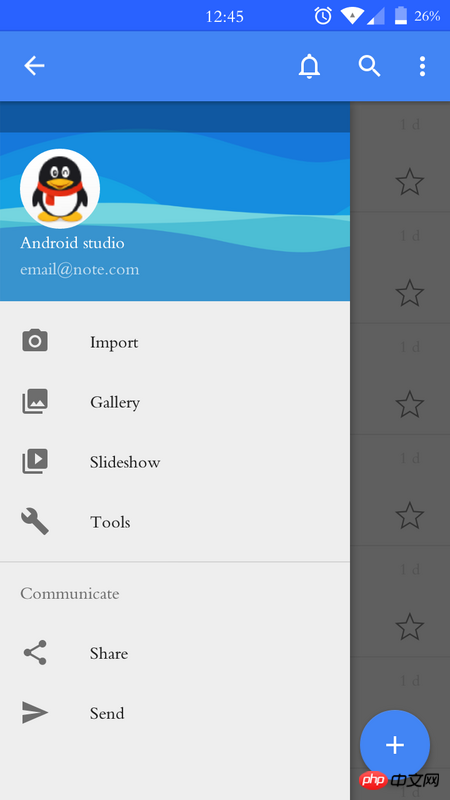
发现NavigationView的顶部有一与状态栏高度相等的遮罩层,请问怎样去掉这部分遮罩层的阴影。
试过,修改DrawerLayout和NavigationView的布局属性;以及从以下代码涉及到颜色的函数着手修改,都没有效果
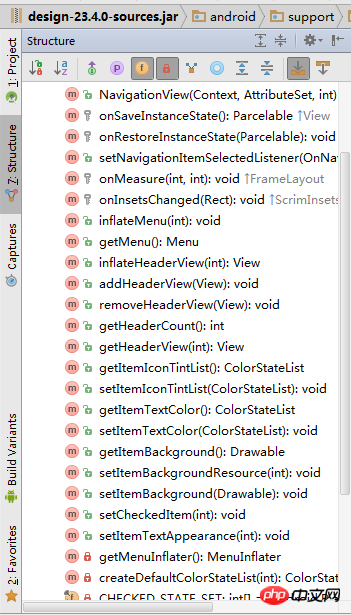
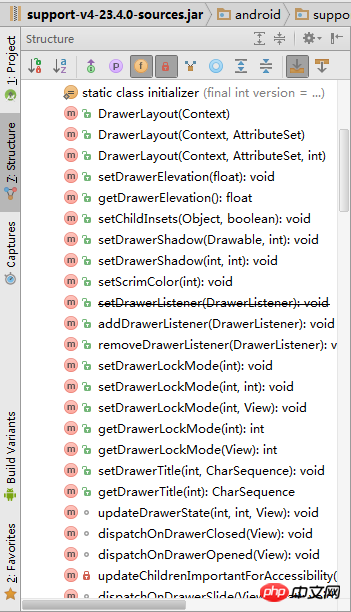
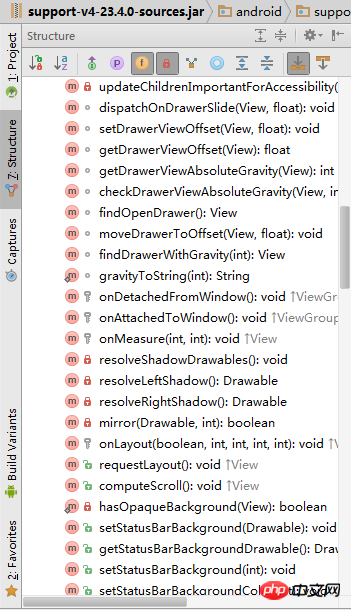
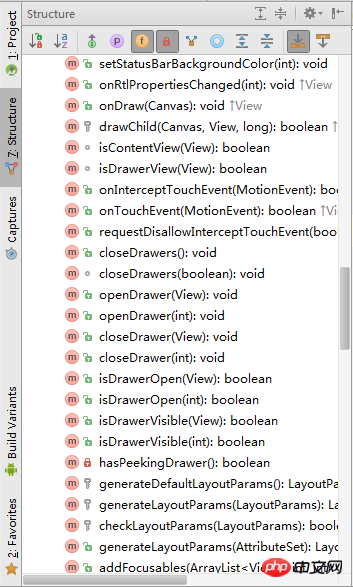
修改activity_main_2.xml、content_main_2.xml中DrawerLayout 【注1】 和NavigationView【注2】的 android:fitsSystemWindows="false"由false改为true,就出现了以下结果:可以看到内容区也多了状态栏同等高度的遮罩层阴影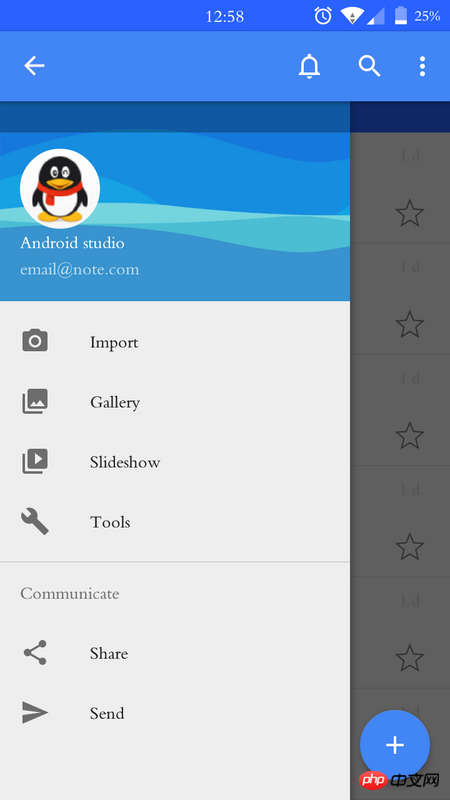
巴扎黑2017-04-17 17:52:20
There is a LinearLayout inside CoordinatorLayout
Put Toolbar and DrawerLayout inside
黄舟2017-04-17 17:52:20
The shadow comes from fitsystemWindows,这个属性算的上比较奇怪,对于NavgationView这个控件fitsSystemWindows这个属性进行了特殊的处理.官方理解 但是这个控件在不同的手机上有着不同的处理 类似的情况 。对于你这个方式 我的处理是在content_main2的根布局上添加一个layout_margin="?attr/ActionBarsize"This way you get the results you want (all layouts are generated in Android Studio). 
天蓬老师2017-04-17 17:52:20
//将主题的这两个属性修改下
<item name="android:windowDrawsSystemBarBackgrounds">false</item>
<item name="android:statusBarColor">不透明的颜色</item>When android:windowDrawsSystemBarBackgrounds is true and android:statusBarColor is fully transparent,
The height of the UI in Activity includes the status bar and will be embedded under the status bar.
The fitsystemWindows attribute can be passed in the ViewGroup, from the parent View to the child View.
When the parent layout of the Activity is CoordinatorLayout, if fitsystemWindows=true is set,
A color block will be drawn under the status bar (the height is equal to the height of the status bar). The color depends on the systembarcolor attribute of CoordinatorLayout,
The default color of systembarcolor is the color of colorPrimaryDark.
CoordinatorLayout sets fitsystemWindows=true. Whether to draw the status bar depends on the sub-View of CoordinatorLayout. If the sub-View also sets fitsystemWindows=true, it will first be handed over to the sub-View to handle the status bar drawing.
You can google articles related to fitsystemWindows
阿神2017-04-17 17:52:20
Excuse me, the poster, has this problem been solved? I encountered the same problem