上班的第一天,发现电脑上的证书都提示:“此证书的签发者无效”而且企业版打包是会出现错误,但是又不敢都删了,尤其是企业证书不干删了,怕之前的应用不能用,求大神看看这是怎么回事!
贴上报错信息
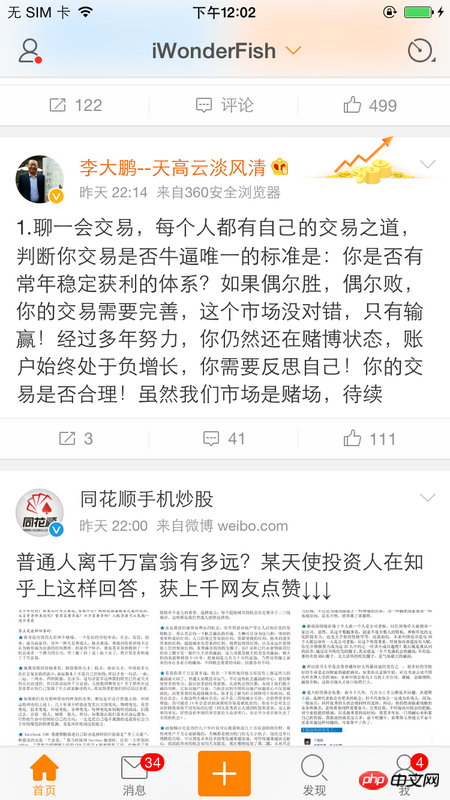
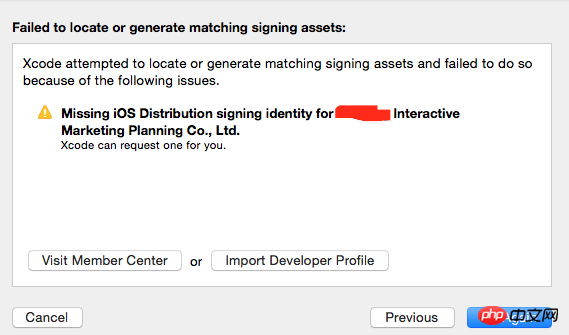
“missing ios distribution signing identity for XXX interactive marketing planning co ltd”或“wildcard APP IDS can not be used to create in house provisioning profiles please use an explicit app id”
贴上相关截图
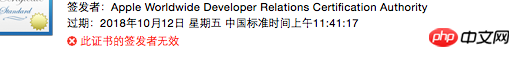
已经尝试过下面的方法仍,然没解决(附上相关链接)
http://stackoverflow.com/questions/32821189/xcode-7-error-missing-ios-distribution-signing-identity-for
找到这个
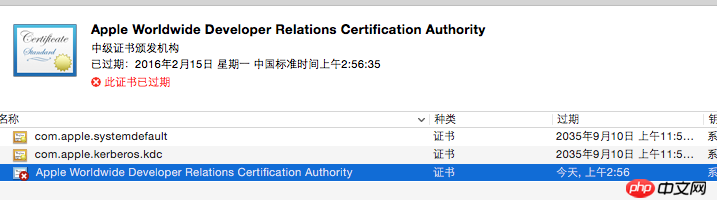
删除就好啦
伊谢尔伦2017-04-17 17:34:08
1. Follow your link to download, https://developer.apple.com/certificationauthority/AppleWWDRCA.cer, and install it.
2. Select login in keychains, then click Certificates. In this interface, select View -> Show Expired Certificates on the toolbar. At this time you will find an expired "WWDR Certificate" (Apple Worldwide Developer Relations Certification Authority) , delete it.
3. There is also this expired "WWDR Certificate" in the System column, delete it as well.
4. As expected, your certificate has changed from "This certificate has an invalid issuer" to "This certificate is valid".
This is how I solved it.
阿神2017-04-17 17:34:08
Right-click on the certificate introduction and select Always Trust in Trust. I just encountered this problem this morning. I don’t know why it happened like this. Fortunately, the company’s iOS expert knows the solution~
迷茫2017-04-17 17:34:08
I also encountered the same problem, but just importing this certificate from https://developer.apple.com/certificationauthority/AppleWWDRCA.cer was OK
伊谢尔伦2017-04-17 17:34:08
1. Delete the expired AppleWWDRCA.cer certificate;
2. Re-download and install it through https://developer.apple.com/certificationauthority/AppleWWDRCA.cer;
3. Right-click the certificate introduction and select Always Trust in Trust;
4 , Restart Xcode (the most thorough restart of the computer).
阿神2017-04-17 17:34:08
Everyone, let’s go to work today
Understand 瘚紾xi 11:32:13
Regarding the first problem I encountered at work today, all the certificates are invalid
Understand 嘚紾西 11:32:30
In fact, there is no need to worry , there is no need to delete the expired certificate
Understand the problem 11:32:59
There is a problem with the system certificate, the certificates are all invalid, the real machine runs OK - the certificate is valid, enterprise packaging, personal certificate packaging, no problem
Understand Xi 11:36:48
Regarding what was said in the group or on the Internet, you need to download the file AppleWWDRCA.cer. I also downloaded and installed it. After running it on the real machine, all the certificates became invalid again. I tried it. The certificates were invalid several times. Later, I deleted the certificate Apple WorldWide Developer Relations Certification Authority in the installed keychain and ran it again on the real machine. All the certificates were valid. When the certificate expires, the easiest way is to run it on a real machine, corporate packaging, and personal certificate packaging are all OK
PHP中文网2017-04-17 17:34:08
The above method is effective. If it fails, there may be something wrong. I added a graphic process
Click to display the expired certificate
高洛峰2017-04-17 17:34:08
Excuse me, if you delete the enterprise version certificate, will the previous enterprise version users crash? If you don’t delete it, can you still use it?