listview.setOnItemClickListener(new OnItemClickListener() {
@Override
public void onItemClick(AdapterView<?> parent, View view,
int position, long id) {
Intent it = new Intent(getActivity(), ReleaseDetail.class);
final SerializableMap myMap = new SerializableMap();
myMap.setMap(tempList);// 将map数据添加到封装的myMap中
Bundle bundle = new Bundle();
bundle.putSerializable("map1", myMap);
it.putExtras(bundle);
startActivity(it);
getActivity().finish();
}
});
public class SerializableMap implements Serializable {
private static final long serialVersionUID = 3958588986554810147L;
private Map<String, ReleaseContents> map;
public Map<String, ReleaseContents> getMap() {
return map;
}
public void setMap(Map<String, ReleaseContents> tempMap) {
this.map = tempMap;
}}
ReleaseContents是一个实体类也实现了Serializable 接口还是报以下错误呢!!!
07-12 12:51:58.093: E/AndroidRuntime(12270): java.lang.RuntimeException: Parcelable encountered IOException writing serializable object (name = XXX.SerializableMap)XXX
查资料说是对象也是要先序列化接口,我ReleaseContents都实现了的呀!请问是哪里错了哦!
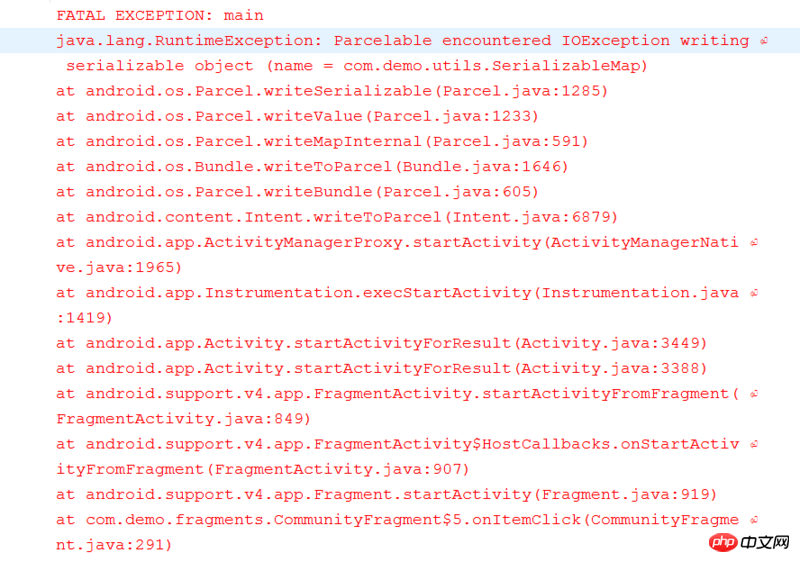
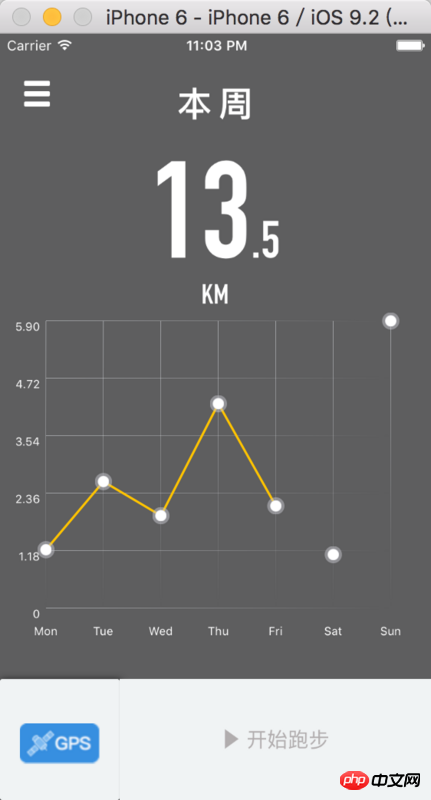
黄舟2017-04-17 17:33:33
The classes used under the ReleaseContents class also need to implement the Serializable interface. For example, your ReleaseContents class has an attribute that is Version< /code> class, then this Version class may implement the Serializable interface. ReleaseContents类下使用到的类也需要实现Serializable接口,例如你的ReleaseContents类里面有个属性是Version类,那么这个Version类也许实现Serializable接口。
回到你的例子,很明显,在ReleaseContents类有个属性是Bitmap类,Bitmap并没有实现Serializable接口,而是实现了Parcelable
ReleaseContents class has an attribute of the Bitmap class, and Bitmap does not implement Serializable< /code>interface, but implements the Parcelable interface. 🎜reply0ringa_lee2017-04-17 17:33:33
Use Android's serialization class instead of the traditional java serialization class
Parcelable this. Or use the Gson tool to convert the map into a String, then pass it and parse it into a map
黄舟2017-04-17 17:33:33
map没有实现序列化的接口,无法实现序列化,可以尝试一下hashmap,hashmap原本就可以保存在bundle中,也可像楼上一样使用parcelableIt is also faster to achieve this.