我想把电脑里的图片放到模拟器的本地“图库”里去,可不知道他所对应的路径。
我有几行代码,目的是点击按钮调用系统的图片选择器,然后选择图片。代码如下:
case R.id.id_getImage:
Intent intent = new Intent(Intent.ACTION_PICK);
intent.setType("image/*");
startActivityForResult(intent, PICK_CODE);
break;可是打开的图库应用一张图片都没有。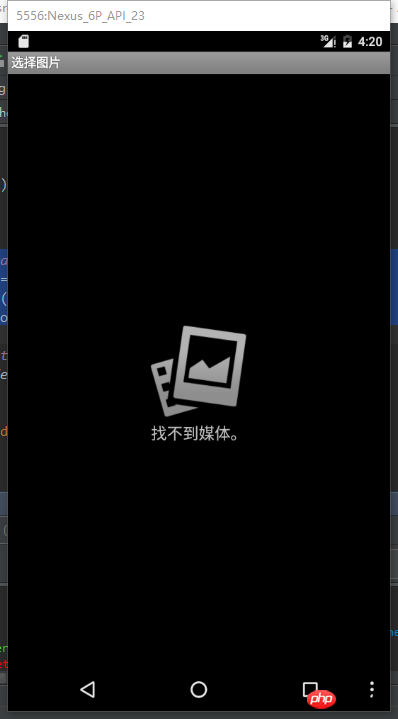
我该怎样把我电脑里的图片拷贝到模拟器的 图库 里呢?
我尝试过,将图片直接拖到模拟器中,它自动保存在xxx/xxx/download目录下,我安装了一个es文件浏览器,把download文件夹下的图片都拷贝到了//sdcard/Pictures文件夹下,但是打开图库应用还是什么都么有。


巴扎黑2017-04-17 17:21:54
I will write my own answer: Open ddms, drag and drop the image into the sdcard root directory, and then you may see that the file you dragged in is not displayed under the sdcard. It doesn't matter. Then close the emulator and reopen it, and then Enter the gallery and the picture you just dragged and dropped will be there.