巴扎黑2017-04-17 16:05:23
They are all warnings, not errors. If you don’t understand them, just ignore them.
You did not add the -g parameter, so it is installed within the project (in the directory) and should be run like this (Windows as an example)-g 参数,所以是项目内(目录内)安装,应该这样运行(Windows 为例)
.\node_modules\.bin\webpack --version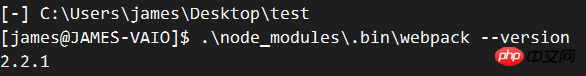
如果你想在任何地方运行,需要全局安装
npm install -g webpack在配置了 PATH 的情况下(一般安装 NodeJS 的时候就会配置 PATH)可以直接 webpack
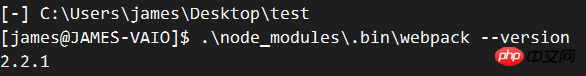 🎜
🎜If you want to run it anywhere, you need to install it globally🎜
🎜
🎜If you want to run it anywhere, you need to install it globally🎜
webpack can be run directly. 🎜大家讲道理2017-04-17 16:05:23
Try specifying the installation version.
Project folder installation
npm install webpack@2.* --save-dev
Global installation
npm install -g webpack@2.*