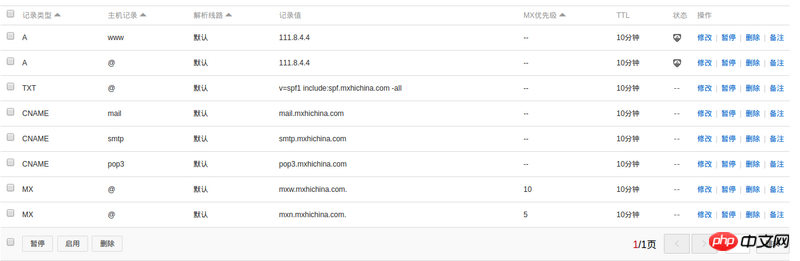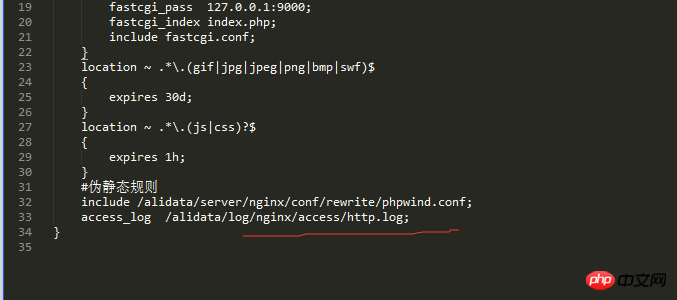linux - 阿里云域名(买了dns解析)和nginx绑定失败?[新人]
下面阿里云域名解析页面的截图,运行环境是ubuntu16.04。
p.s: 大神见谅,新人对这些概念都比较模糊,按着教程一步步走的,不太明白自己在干什么,所以为了安全起见修改了一下ip地址。但是通过$ dig 域名 +short是可以正确显示到我的域名和ip成功绑定的。
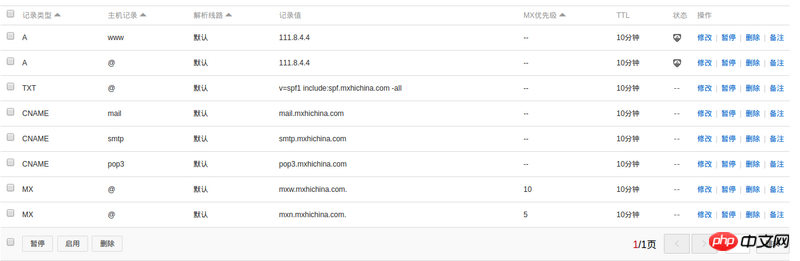
这是我的/etc/nginx/site-enabled/mysite.conf的配置。通过localhost:8080可以正确访问,但是通过excitedyue*.com:8080[我的域名,安全起见省掉了3个字母,请见谅]却不能访问。
server {
listen 8080;
server_name www.excitedyue*.com;
location /static {
alias /home/alps/mysite/blog/static;
}
location / {
uwsgi_pass 127.0.0.1:8001;
include /etc/nginx/uwsgi_params;
}
}
这是/etc/resolv.conf的内容
$ cat /etc/resolv.conf
nameserver 223.5.5.5
nameserver 223.6.6.6
 高洛峰2743 days ago909
高洛峰2743 days ago909