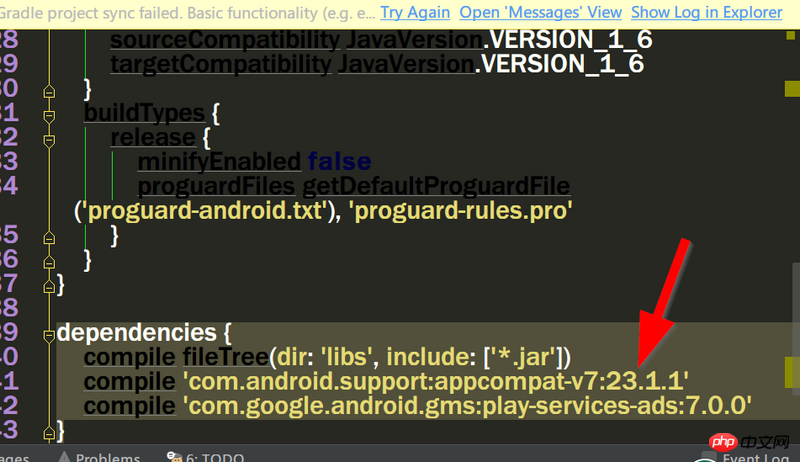
如标题,实时监听网络情况,如果没有网络情况就会显示脱机,请问node或者electron是否可以做到?求教
黄舟2017-04-17 15:31:00
Try navigator.onLine, no node.js is required, no electron is required, ordinary web pages can determine whether there is a network
天蓬老师2017-04-17 15:31:00
function isOnline(user_callback){
/**
* Show a warning to the user.
* You can retry in the dialog until a internet connection
* is active.
*/
var message = function(){
const {dialog} = require('electron').remote;
return dialog.showMessageBox({
title:"There's no internet",
message:"No internet available, do you want to try again?",
type:'warning',
buttons:["Try again please","I don't want to work anyway"],
defaultId: 0
},function(index){
// if clicked "Try again please"
if(index == 0){
execute();
}
})
};
var execute = function(){
if(navigator.onLine){
// Execute action if internet available.
user_callback();
}else{
// Show warning to user
// And "retry" to connect
message();
}
};
// Verify for first time
execute();
}
// Use it, the alert("Hello world"); will be executed only if there's an active internet connection.
isOnline(function(){
alert("Hello world !");
});you can check out this blog for details.
高洛峰2017-04-17 15:31:00
Monitoring navigator.onLine can be implemented, thank you for your help
window.addEventListener("offline", function(e) {
alert("offline")
})
window.addEventListener("online", function(e) {
alert("online")
})