巴扎黑2017-04-17 15:19:27
What I did before was to add a row of small p's with a height of a few px on the navigation bar, all with a white background
The selected background is a transparent "white background with gap" image
迷茫2017-04-17 15:19:27
p {
width: 0;
height: 0;
border: 10px solid #fff;
border-top-color: transparent;
}巴扎黑2017-04-17 15:19:27
It is probably impossible to make a transparent triangle.
But you can make two white trapezoids and leave the triangle in the middle.
巴扎黑2017-04-17 15:19:27
Use border to modify the triangle. If you want to make it transparent, use rgba
p{
width: 0;
height: 0;
border: 10px solid transparent;
border-top-color: rgba(0,0,0,0.4)}
ringa_lee2017-04-17 15:19:27
I agree with Xiao U-chan, I only think of this solution: 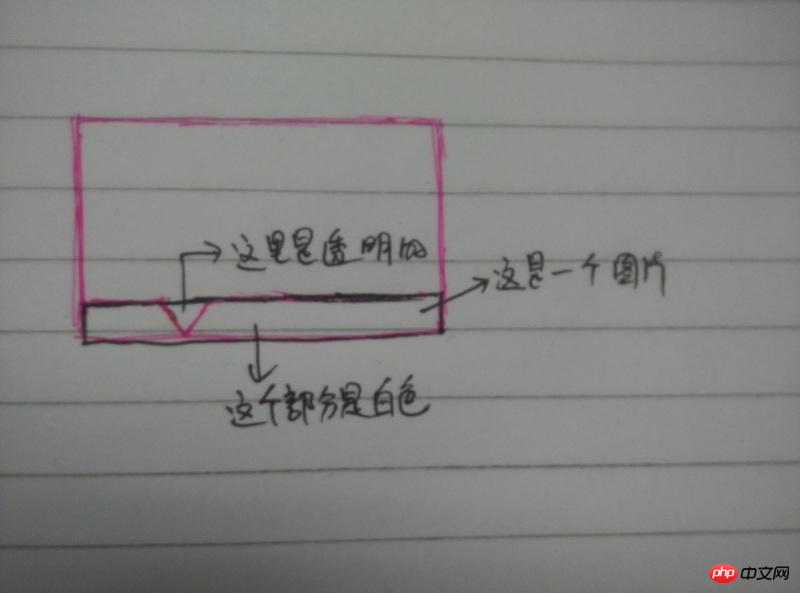
————————————Gorgeous dividing line————————————————
The effect created by rotate: 
天蓬老师2017-04-17 15:19:27
p::before {
content: "";
display: block;
position: absolute;
bottom: 0;
left: -10px;
width: 20px; /*自己调*/
border: 10px solid transparent;
border-bottom-color: white;
}
p::after {
content: "";
display: block;
position: absolute;
bottom: 0;
right: -10px;
width: 88px; /*自己调*/
border: 10px solid transparent;
border-bottom-color: white;
}