Ubuntu 14.04 安装MySQL服务后,打算远程使用Navicat for mysql管理数据库,但是使用Navicat远程连接的时候一直出现错误: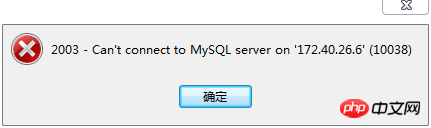
网上多番google解决方案,关闭防火墙,修改数据库user host以及赋予权限,grant all privileges on . to 'user'@'%' identified by 'password' with grant option; 修改/etc/mysql/my.conf配置文件bind-address 属性改为 0.0.0.0 或者直接注释这一句,我都做了尝试,但是还是无法解决远程登录mysql 10038的问题。
下面附上我的mysql和3306端口图: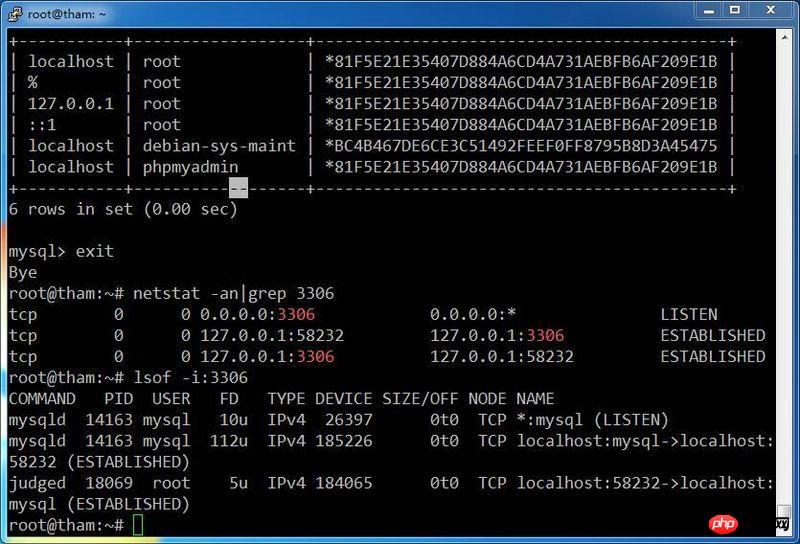
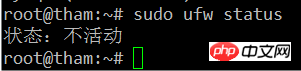
我遇到的困难所有网上说的方案都尝试过,甚至重装过mysql服务器都没办法解决。求有经验的人士不吝赐教帮忙提供建议,多谢。
巴扎黑2017-04-17 15:17:07
Is the client’s firewall blocked? Use tcpdump on the server to see if the package has been received
黄舟2017-04-17 15:17:07
You can try to connect remotely through the command line to see if it is a problem with the command line or navtive. I am a novice and I like to use troubleshooting
高洛峰2017-04-17 15:17:07
I just finished it over the weekend and had a similar problem. I reinstalled it several times. There is a etc/mysql/…/mysqd.conf. It seems to be that file. I was not next to the computer. Binding the file inside The ip is commented
, and then it’s fine