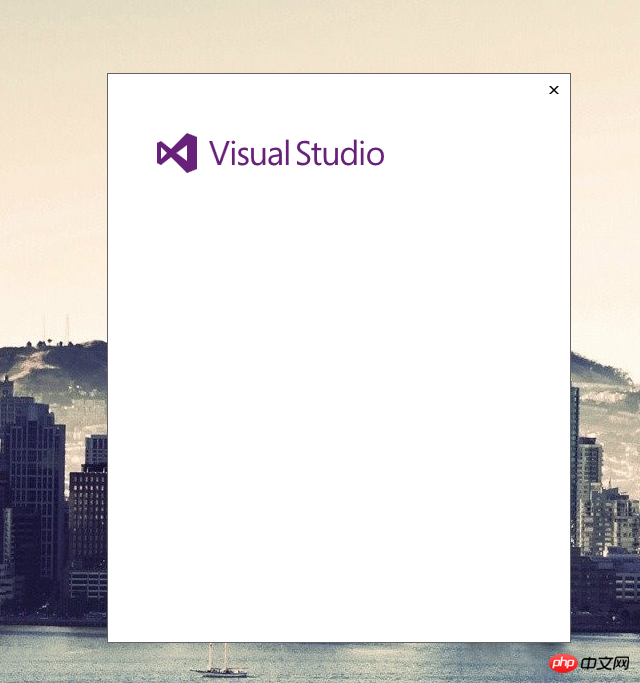 我的visual studio安装成功后打开就是这样了,我在网上找了很多安装包就试过了,一直出错, 打开就是白屏,如图所示,有哪位大神可以指导一下,或者说有好的安装包也可以发给我下,谢谢
我的visual studio安装成功后打开就是这样了,我在网上找了很多安装包就试过了,一直出错, 打开就是白屏,如图所示,有哪位大神可以指导一下,或者说有好的安装包也可以发给我下,谢谢
PHPz2017-04-17 15:06:42
Didn’t you install it with the installer downloaded from the official website?
天蓬老师2017-04-17 15:06:42
You obviously haven’t installed it yet.. This is the interface for the online installer
阿神2017-04-17 15:06:42
It looks like it requires you to enter a live ID, such as an Outlook account. However, it may be due to network reasons that the corresponding page cannot be loaded, so it is stuck here.
高洛峰2017-04-17 15:06:42
Which version are you installing?
Also, what system are you installing on?
Here are the official Visual Studio 2015 system requirements from Microsoft
https://www.visualstudio.com/...
Supported operating systems
Windows 10
Windows 8.1
Windows 8
Windows 7 Service Pack 1
Windows Server 2012 R2
Windows Server 2012
Windows Server 2008 R2 SP1
巴扎黑2017-04-17 15:06:42
The same problem occurred when I installed Visual Studio preview 4, I don’t know what the problem is
高洛峰2017-04-17 15:06:42
It is recommended to directly download the VS image and install it. The domestic installation environment of VS is too poor.
msdnitelliu
大家讲道理2017-04-17 15:06:42
It may be a network problem. It is recommended to try another network environment~