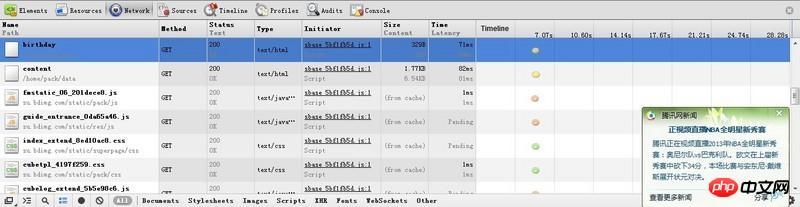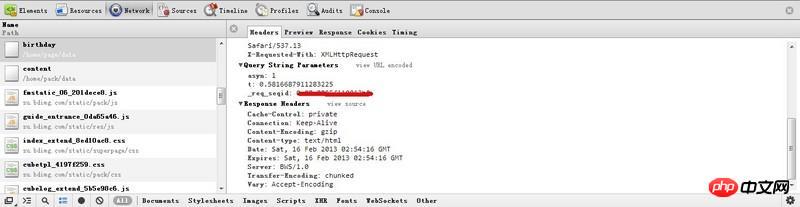最近刚学python,想做一个自动登录网站的脚本(比如百度什么的)。然后看网上说需要用抓包工具分析网站把用户名,密码提交到哪里处理以便模仿。但我以前没用过抓包工具,用chrome的开发工具,发现不到登录处理用的网页,找post也找不到。求一个详细的教程。
求用百度,人人之类的指导一下,怎么发现数据被提交到哪里去了。
高洛峰2017-04-17 14:59:35
Open 审查元素 before sending. After sending, you can see the sending page in 审查元素-Network. Click to see the sending request and receiving headers. Or you can directly open chrome://net-internals/ before sending, and click the stop button on the net-internals page after sending. You can also capture the packet you want on the events page. I usually use the former, and when that doesn't work, I use the latter. 
高洛峰2017-04-17 14:59:35
Press F12, open the console, right-click, select Log XMLHttpRequest, and you can see the logs submitted asynchronously using AJAX. Click on the log to see the submitted data.