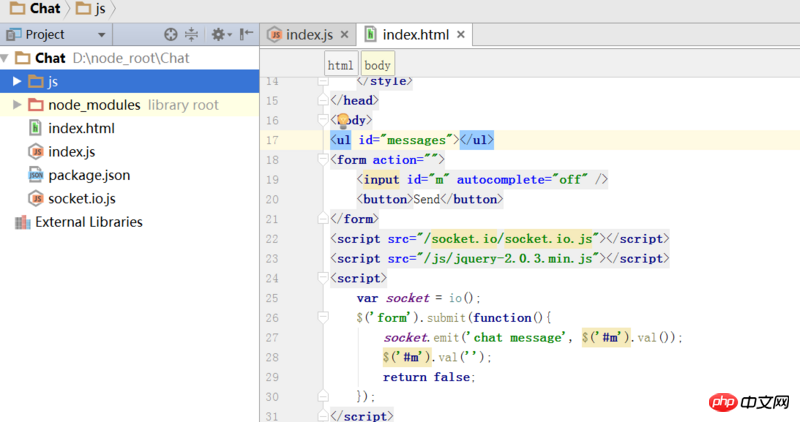
var app = require('express')();
var http = require('http').Server(app);
var io = require('socket.io')(http);
app.get('/', function(req, res){
res.sendFile(__dirname + '/index.html');
});
io.on('connection', function(socket){
console.log('a user connected');
});
http.listen(80, function() {
console.log('listening on *:80');
});
这是index.js源码,
然后访问localhost
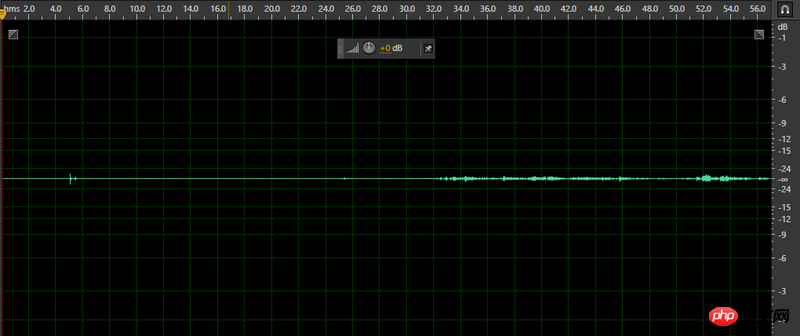
jquery找不到,socket.io.js倒是找到了。。。。
这是index.html引入部分
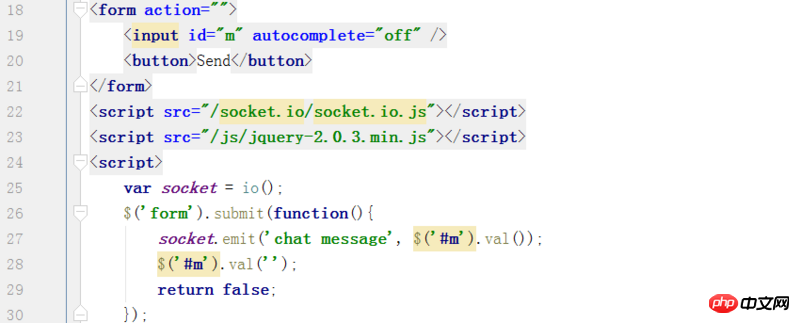
PHP中文网2017-04-17 14:53:25
I understand your question and there are two questions
Why can you find /socket.io/socket.io.js? This is because if the Socket.io service is listening on your http service, it will automatically provide the http://localhost:<port>/socket.io/socket.io.js route (actually intercepting all the routes starting with /socket.io request, and the requested socket.io.js will be parsed to socket.io-client/socket.io.js, so you can see that the js obtained by your front end is actually a file in the socket.io-client module, not a file in the socket.io module). You don't need to copy to an external static file directory or provide this service manually.
Why can’t you find your own /js/jquery-2.0.3.min.js? Because this static file service does not have a module to provide it to you, so you need to provide it manually. Just slightly modify your index.js code above, and the result is As follows:
//改动一下, 提出express
var express = require('express')
var app = express();
var http = require('http').Server(app);
var io = require('socket.io')(http);
//提供静态文件服务,这样就能找到你的`jquery-2.0.3.min.js`文件
app.use(express.static(__dirname));
app.get('/', function(req, res){
res.sendFile(__dirname + '/index.html');
});
io.on('connection', function(socket){
console.log('a user connected');
});
// 最好不要直接监听在80端口,改成8888
http.listen(8888, function() {
console.log('listening on *:8888');
});
Note: It is best not to listen directly on the 80 port. You can listen on other ports and then hang a nginx as a reverse proxy. This method may be more relaxed. Directly monitoring on the 80 port is too violent! Personal opinion, hope it helps you.