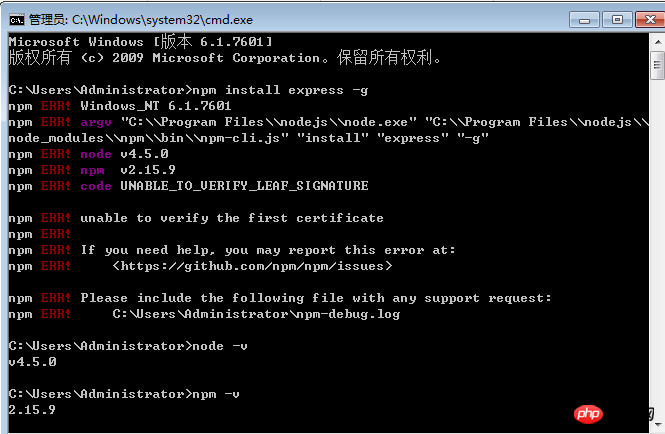
npm -v和node-v都可以打印出来
但是 npm install就报错!
PHP中文网2017-04-17 14:48:13
run npm config get proxySee what you get
If the above return is not empty, npm config set proxy null or npm config delete proxy, by the way, turn off the https proxy npm config set https-proxy null. If there is a certificate problem, turn off the verification of the certificate npm config set strict-ssl false, of course the above You don’t need to type all the commands. According to the error message, select the corresponding solution, and then try again
If the command 1 is empty, check if there is HTTP_PROXY in your environment variable
Have you enabled global proxy?
巴扎黑2017-04-17 14:48:13
Whether the computer has a proxy enabled, causing the certificate to not be trusted by npm. It is recommended that you turn off the proxy and try using Taobao mirror sourcenpm install -g express --registry=https://registry.npm.taobao.org