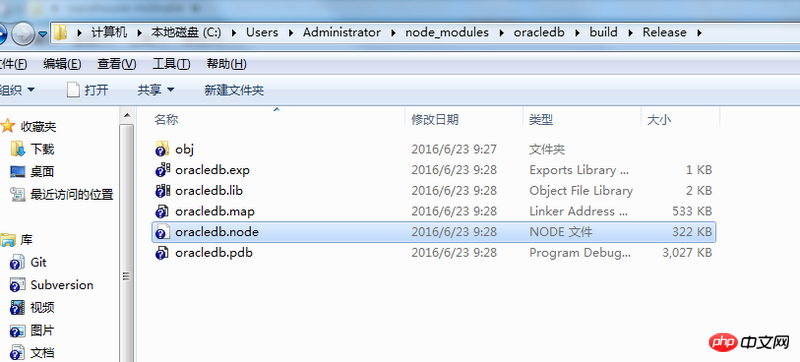node获取不到oracle服务。
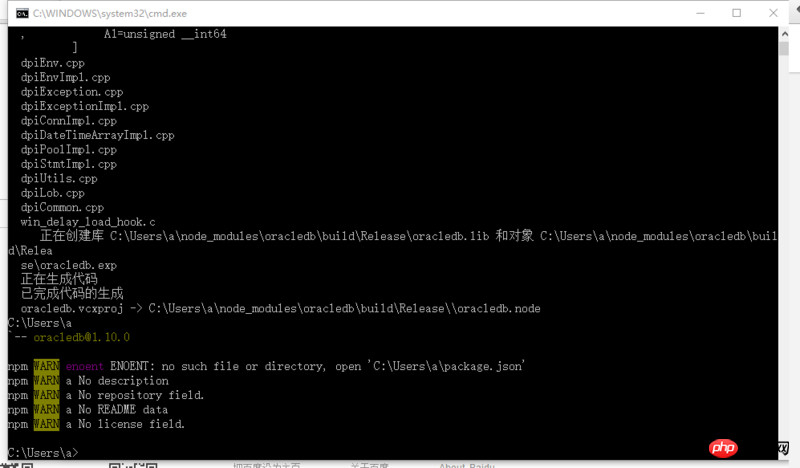
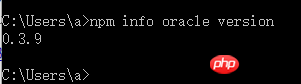
oracle包安装成功
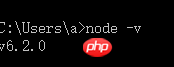
node 版本

npm 版本
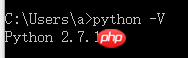
python 版本
永远都找不到oracle module 菜鸟一只,求解!!!
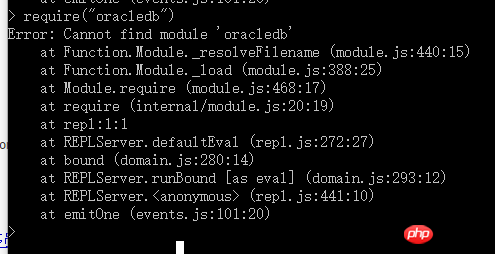
PHP中文网2017-04-17 14:30:34
Looking at your first picture, has oracledb been compiled? Can the connect.js and dbconfig.js on the official website run? 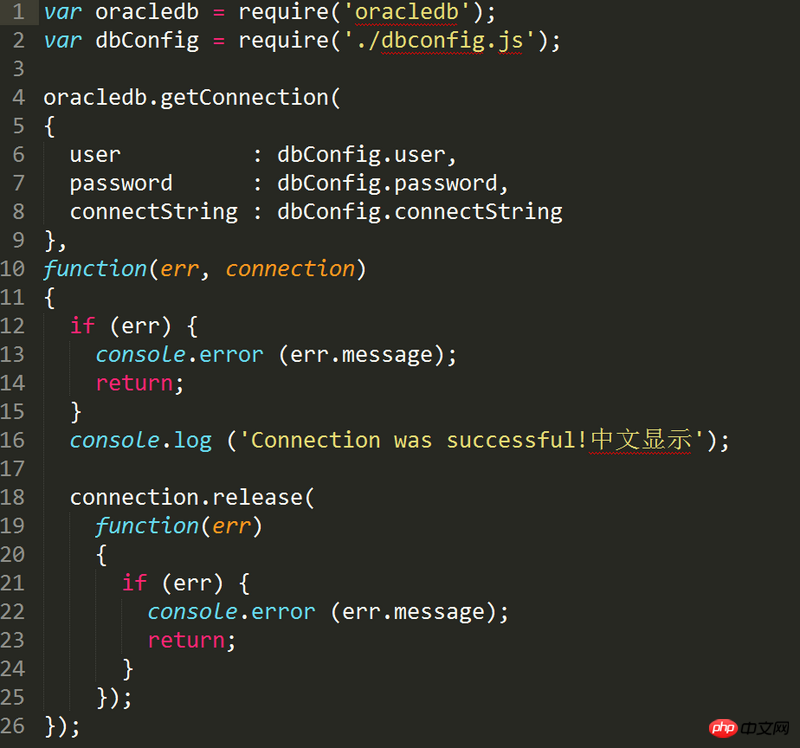
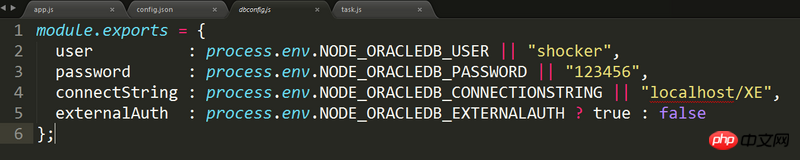
Just move the entire connect.js. Change the username in dbconfig.js to the username/password of your oracle database. I am using the XE version. You can change localhost according to your oracle version.
Place these two files at the same level as app.js in your project. Run node connect.js
The following is the output: 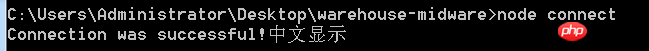
https:/ /github.com/oracle/node-oracledb/blob/master/examples/connect.js
https://github.com/oracle/node-oracledb/blob/master/examples/dbconfig.js
If you can’t get the package, try copying oracledb.node in the oracledb package from the build Release directory to the directory at the same level as the build, and try running it again